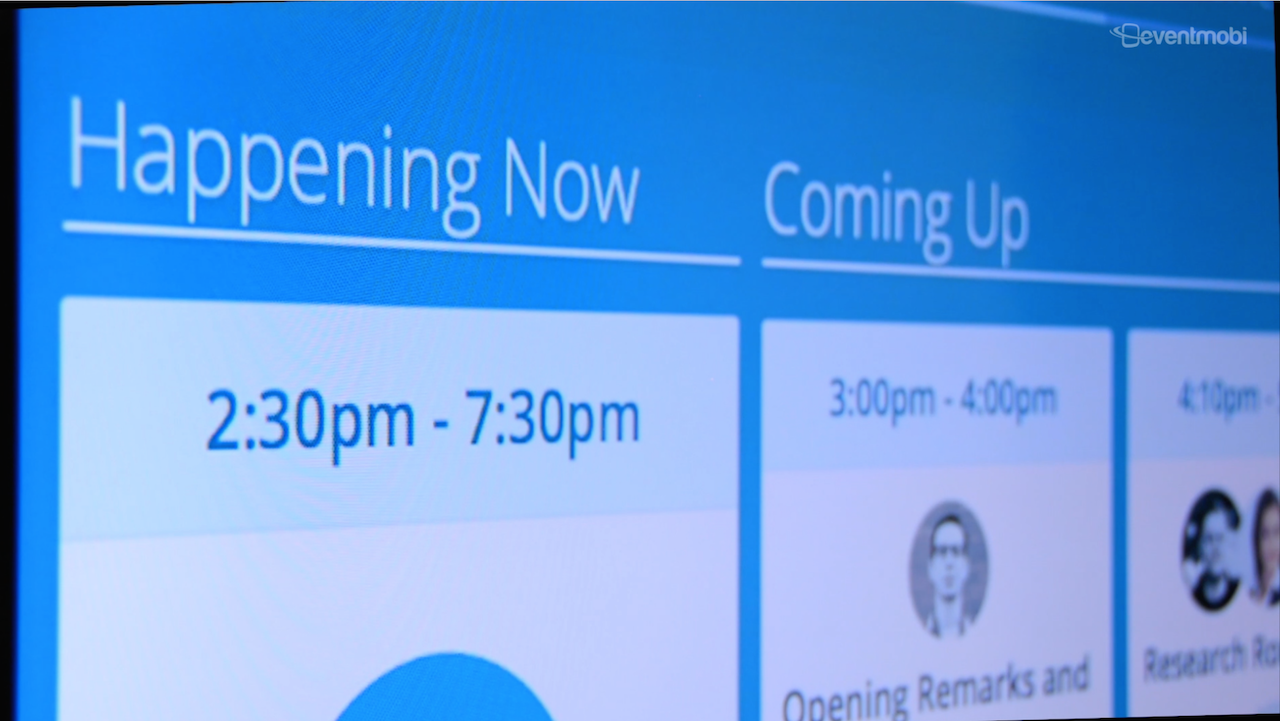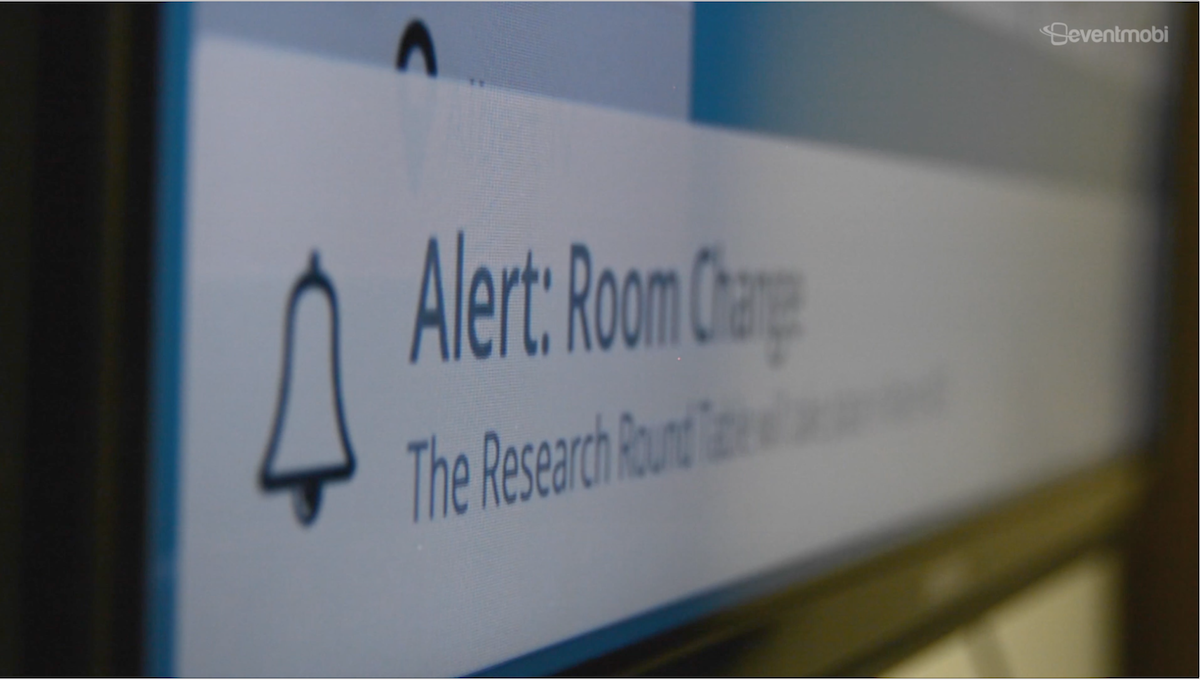Evolution of Digital Signage at Events: Live Display
EventMobi Live Display is the newest addition to our product family, and our first venture into digital signage. We watched Twitter walls make a real impact on social media engagement at events, but we saw the social aspect as the tip of the iceberg.
So, we took a social wall, added event specific content, a Reuters world news ticker, and then integrated it with our event app to create the Live Display (named Best of 2015: 21 Big Debuts by BizBash). Four screens (Social, Agenda, Game, Partner) cycle through the twitter feed, session schedule, event game leaderboard and partner’s promotional content. If you haven’t heard of our Live Display yet, you may be wondering why we would have best practices for using brand new digital signage technology? And we would be inclined to ask you a question right back: Why not?
We’ve created a new product for planners to best captivate and inform attendees at events and if we’re going to give you a tool we might as well teach you how to use it! Before we dive into how to get the most out of your Live Display digital signage, watch this short video explaining the features
If you want to learn more about the basics of Live Display, find out more here.
Customize and Promote the Display
Your Live Display is a visual engagement tool, so looks matter. Customize the background color of your Live Display to match your event, and upload your event or company logo to keep a consistent look and feel. Promoting your Live Display won’t be hard because it’s the same as promoting your event and event app. Your event hashtag, event game, agenda, and partners/sponsors content are already a part of your event, so promoting your Live Display is really about promoting engagement with your event. The Live Display is also an inherently marketable part of your event as a unique engagement tool. Unique how you ask? find out more here.
Promoting the Live Display promotes the event app; loops attendees from Live Display – to the app – back to the Live Display, creating a cycle of engagement and participation.
Best Placement
The Live Display can be streamed, broadcasted, or projected to as many T.V.s, walls or projector screens as you like but strategically placing the Live Display ideal for digital signage will give you more focused engagement. Anywhere there is high foot traffic is a good place for the Live Display. The opening session, break areas, registration desk, screensaver between sessions, and closing reception are all great examples of where the Live Display best fits into events.
Social Screen
Promote your event hashtag prior to the event and have event staff respond to tweets during the event to create a conversation and build a community out of social sharing. Don’t be afraid to get involved and post pictures of the event, driving attention to particular activities or sessions. A great way to further bolster social sharing is to create competitions using gamification or the channels themselves (e.g. best Instagram picture at the event, best tweet with the event hashtag, or even a social media advocacy award.)
Agenda Screen
Optimizing your Agenda screen is accomplished through optimizing your event app. The Live Display is integrated with the event app, so all the related information in the event app like the location, speakers, and time of each session is automatically included in the Agenda screen, giving your attendees all the information they need to be on track at a glance.
Game Screen
If you’re unfamiliar with using event games, download our eBook here. To get the most out of the Game screen, highlight different prizes throughout the day (if applicable), and feature time sensitive challenges on the display to create some urgency and reinforce a competitive spirit. Incorporating social media posts into your gamification strategy is a great way to continue the cycle of engagement (i.e. create challenges that require posting a comment or picture on social media.)
Partner Screen
This screen provides the opportunity to generate new revenue by including up to five paid advertisements, or to cross promote future events. An exclusive sponsor can optimize this screen with five different pieces of content or give multiple partners a great ROI by promoting them on the big screen. It’s a great way to optimize your use of digital signage.
Alerts and News Ticker
Like the agenda information, alerts are also pulled directly from the event app so you can preset and forget or update the event in the blink of an eye using the app’s content management system. The news ticker includes local news, weather and has open text space for static event information (e.g. WiFi password, where to register, etc.) Alerts should be conserved for emergencies and important or time sensitive updates, while the news ticker can have more basic event information.
Events are chaotic and complex but the Live Display digital signage serves to bring order, organization and streamlined communication between you and your attendees. By engaging attendees in multiple aspects of the event while simultaneously communicating important and necessary event information on a massive scale, the Live Display keeps attendees on track, delivers ROI to sponsors, bolsters social sharing, and increases overall engagement and participation in the event.