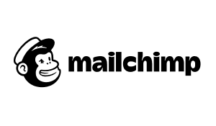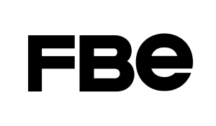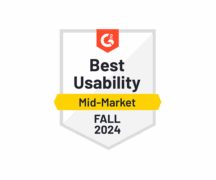Powered by Restream™ and trusted by over 4,000,000 streamers

The Online Event Streaming Platform Built For Event Organizers
Fully integrated with the EventMobi Event Management Platform, EventMobi Studio (powered by Restream™) is the perfect do-it-yourself solution for creating on-brand and on-budget live stream broadcasts.
Book a DemoDelivering Great Virtual Events is Easy With EventMobi’s Live Streaming Event Platform

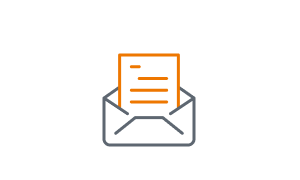
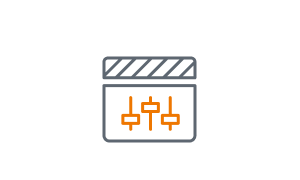


Design & Direct Your Show Exactly How You Like It
From choosing intro music and visual overlays to deciding who should be on your virtual stage, you call the shots. Take creative control while EventMobi Studio, your browser-based online event streaming platform, does the hard work for you.
Book a Demo
Highlight Your Event Sponsors With Branded Live Stream Sessions
- Use overlay graphics and logos to create impactful brand exposure for your sponsors throughout the live stream show
- EventMobi’s live stream event software lets you treat lower thirds and captions as digital real estate for sponsor ads or giveaways
- Drive traffic to sponsor booths and demos using reminders in your live captions!
The Right Tools to Live Stream Events Online
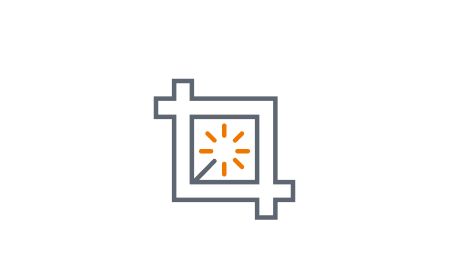
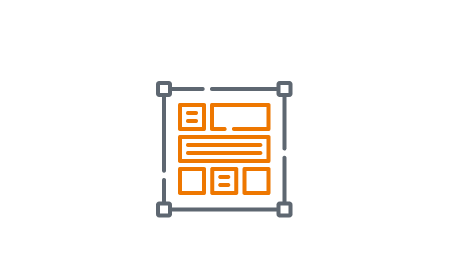
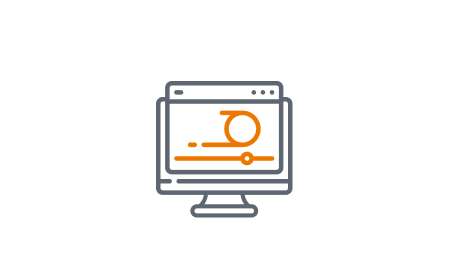


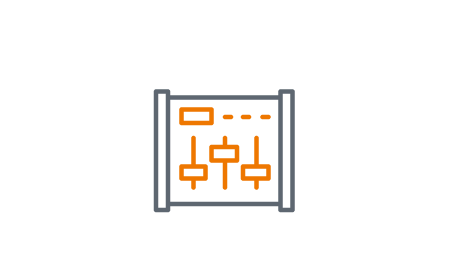

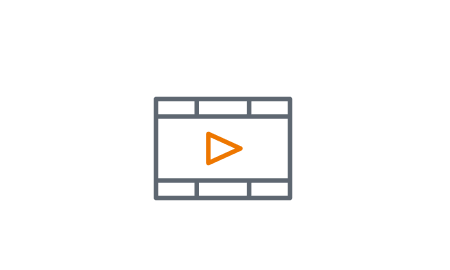

Speaker Management is Effortless With Virtual Greenrooms
- Invite an unlimited number of presenters to your speaker list
- Easily live stream events online by allowing up to 10 video feeds on the screen at a time
- Make it easy for speakers to join with a single click right from their browsers
- Run rehearsals right inside the live streaming event platform so your speakers are fully prepared
- The Studio is also your greenroom where you can chat privately with your speakers on and off screen

Engage Your Audience With The EventMobi Studio Live Event App
- Share custom on-screen messages to drive attendee actions
- Use captions for hashtags, event game codes, Q&A, sponsored giveaways, messages, and more
- Spotlight selected attendee chat comments right on the live stream screen
- Use screen share to create excitement by showing poll results in real time with our live event software

The Virtual Show Flow Template
Creating on-brand, on-budget virtual events is easier than ever with EventMobi. Broadcast fully branded, professional live stream sessions in seconds, right inside our online event streaming platform.
Get started by downloading our free Virtual Show Flow Template, a downloadable template you can use to build your run of show as you plan your next virtual event.
Download the Free TemplateCreate the best event experience with the most trusted event technology
Book My Demo
Event Apps
Show them everything, exactly how you want it. With Eventmobi Event Apps, you can create an accessible, custom, feature-rich experience for your guests.
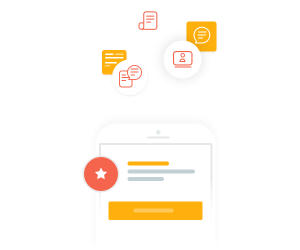
Virtual Events Platform
EventMobi’s professionally managed, end-to-end online events solution has everything you need design personalized attendee experiences, online & in-person.