How to Manage Virtual Event Time Zones for Global Audiences

One of the major benefits of virtual events is their ability to reach audiences all over the world. The challenge, however, is ensuring your international attendees have the best possible experience at your event. Language barriers are one common issue, which can be addressed by offering live interpretation or captions. But even if your attendees all speak the same language, they may not necessarily live in the same time zone.
In this article, we will go over the main issues that can arise from confusion around virtual event time zones and why they matter. We will also cover how EventMobi’s virtual event platform makes it easy for planners to avoid these pitfalls, so you can create a great attendee experience no matter where your audience is tuning in from.
Are you planning a virtual event? Download the free Virtual Show Flow Template so you can build your run of show like a pro!
Virtual Event Time Zones: 3 Mistakes to Avoid
1. Not Mentioning Your Virtual Event’s Time Zone
For on-site events, the only time zone that matters is that of your event’s location. But if you’re running your first ever virtual or hybrid event, it’s easy to forget that not everyone may be joining from the same area. So when you set up your registration and agenda, make sure to clearly point out the time zone of your virtual event to avoid confusion or frustration.
2. Not Offering Attendee Time Zone Settings at Your Virtual Event
Even if your virtual event platform clearly states which time zone your agenda is in, this does not guarantee a great attendee experience. Having to manually add or subtract hours to understand when you’re supposed to attend a session will lead to frustration and is likely to make international attendees drop out entirely. That’s why it’s important to let attendees set they preferred time zone and have session times show up according to their selection. This way you can ensure no one misses out on key content by accident.
3. Relying on On-Demand Content Only
The fact that most virtual event content is made available on-demand after a session ends is often cited as a benefit. But that doesn’t mean your response to time zone confusion should be telling attendees to simply watch session recordings at their leisure. First of all, live sessions can be a lot more engaging thanks to interactive tools such as session chat, Q&A and live polls. Also, the higher no-show rate for virtual events suggests that if attendees know they can watch content whenever they want, they may prioritize other commitments instead.
Planning a hybrid event? Check out EventMobi’s Hybrid Event Solution
Managing Time Zones: How Your Virtual Event Platform Can Help
If you’re expecting attendees to join your event from different time zones, it’s important choose a virtual event platform that makes staying on top of their agenda simple. EventMobi’s Virtual Event Space makes it easy for attendees to view event and session times in their time zone – without any extra work needed from planners.
This means that you can build your entire event without having to adjust or notify your attendees of when sessions will start in their time zone. All you have to do is enter your event’s time zone in your settings and the platform will handle the rest.
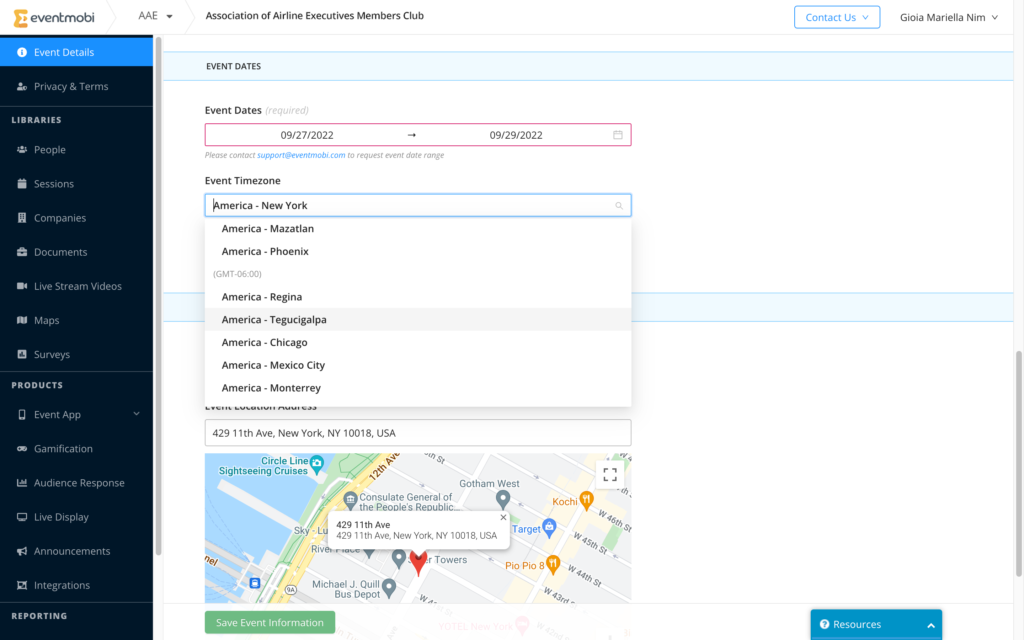
How EventMobi’s Time Zone Feature Improves the Attendee Experience
When a user logs on to your virtual event, the EventMobi platform will automatically detect and adjust the user’s Event Space to the time zone of the device they’re using. When logging in for the first time, attendees will be notified of their device’s detected time zone that the Event Space will update to. They can easily update their preferences by selecting the Preferences option within the notification.

If they would like to revert back to the event’s default time zone–or if they’re out of town in a different time zone and haven’t updated their device–they can easily adjust that in their preference from a list of time zone options.
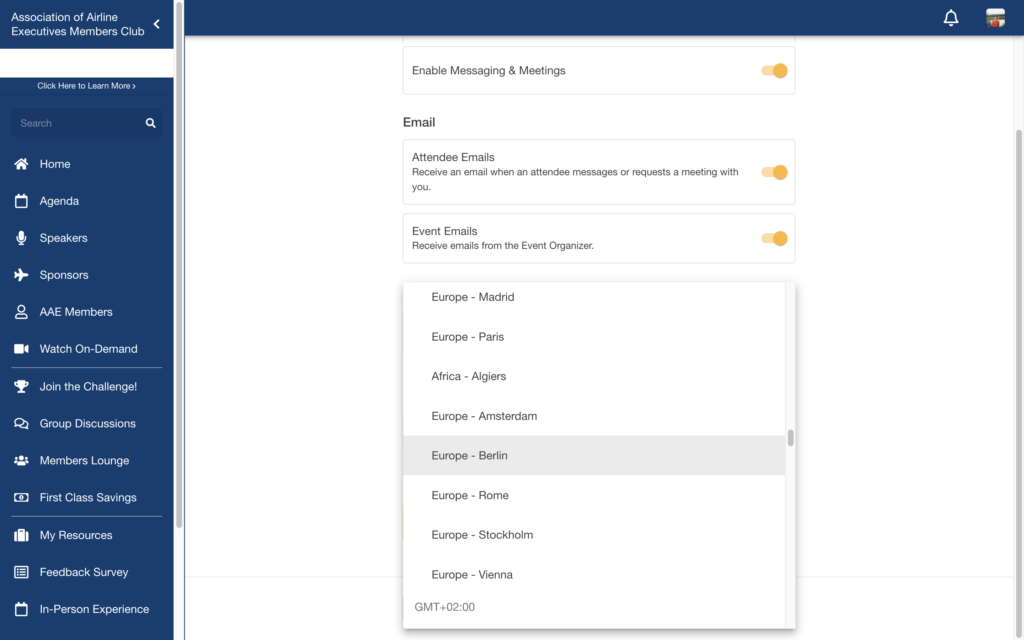
Once they have updated their time zone and clicked save, their agenda items will go from this:
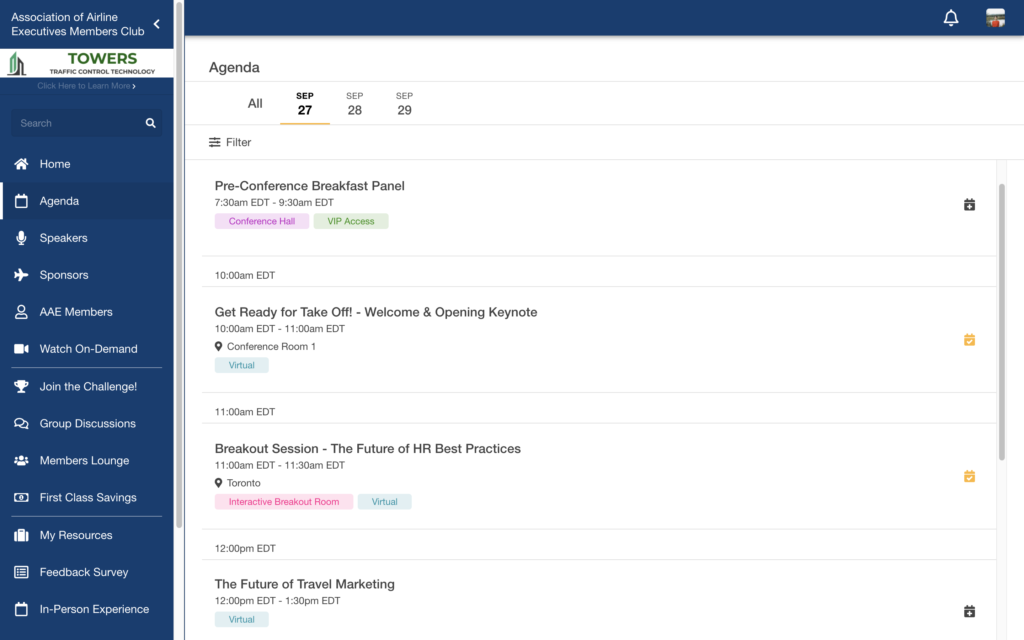
To this:
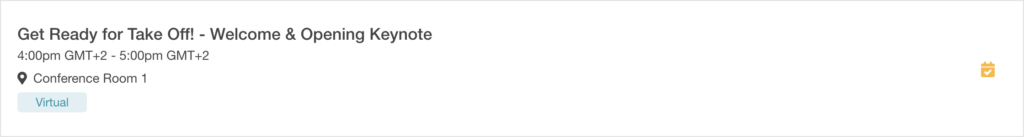
Your agenda isn’t the only place that will show times, though – but the EventMobi platform has got you covered. In addition to all session times, the following will also adjust automatically:
- Chat discussions (private chat, group discussions, and session chats) when displaying when a message was sent
- Attendee appointment booking (networking meetings)
- Surveys and live polls
- Associated sessions displaying on sponsor or speaker profiles
- And much more!
You can find a full detailed list of all the areas attendee time zones will apply to on our Knowledge base Virtual Event Space.
Our attendee time zone feature is just one example of how EventMobi ensures attendees have the best experience at your virtual event.
To learn more about how EventMobi can help you deliver a successful virtual event, book your personalized demo with one of our event tech specialists today!