Virtual Event Design: How to Create a Beautiful, Branded Event Experience
With the rise of online events, there has been a shift in priorities when it comes to event planning. Given that technology plays such a significant role, the search for the perfect in-person venue has been replaced with the task of finding the best virtual event platform. Some things, however, have not changed that much. At in-person events, the physical venue needs to be prepared before you welcome your guests. This includes renting and arranging furniture, taking care of lighting, decoration, setting up signage, amplifying visibility to your brand and your sponsors, and more.
Virtual event design may work differently from on-site event design, but the visual elements are no less important. Read on to find out why being able to customize your virtual event platform is a must, and discover how you can design a visually compelling online event experience with EventMobi’s event design and branding tools.

The Benefits of Virtual Event Branding and Design
Events are one of the most powerful tools for increasing brand awareness, as they offer unlimited opportunities for creating touch points between attendees and the brand.
At on-site events, the venue itself can be leveraged in a variety of ways to create brand visibility. This could include elements such as screens and projections, banners or roll-ups, down to details such as ensuring all of the chairs are your brand color.
In fact, branding plays a critical role in the attendee experience. When your guests first arrive, they should immediately feel that they have come to the right place and become immersed in their surroundings.
At virtual events, this is no different. Since your event platform serves as the ‘venue’ for your online event, it is vital to consider what custom branding capabilities are available when searching for the right tech provider to work with. For your attendees to feel truly immersed in your event experience, a generic-looking platform with your event’s logo in the corner just won’t cut it. You’ll want to leverage your brand colors, fonts and imagery to create a unique look and feel for your event that will wow attendees the moment they first log on to your virtual event platform.
By branding the home screen, menus, and pages of the virtual event platform in addition to your live streams and videos, you can easily create impactful brand exposure opportunities throughout your event.
Are you planning a virtual event?
Download the free Virtual Show Flow Template so you can build your run of show like a pro!
How to Get Started Designing Your Next Virtual Event
If you’ve never hosted an online event, or have only worked with a platform that offers limited branding options, you may be surprised to find out how impactful it is to create a branded event experience. EventMobi’s Virtual Event Platform offers you and your team full creative freedom to design the online event experience of your dreams. Here are some of our key features for virtual event design:
Create Unlimited Custom Pages with the Page Designer
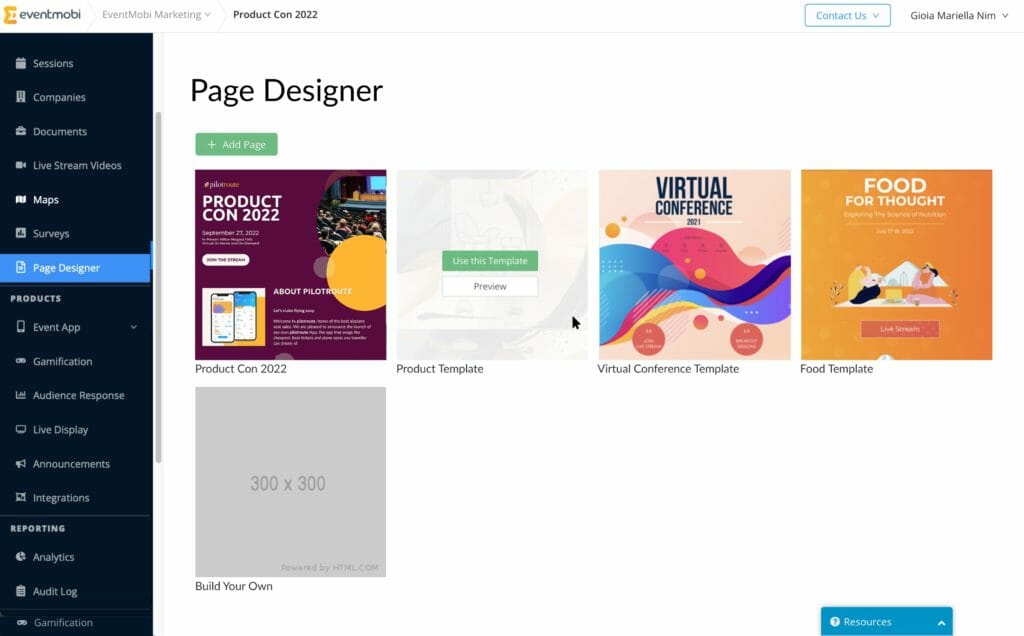
EventMobi’s Page Designer has a complete selection of drag-and-drop widgets that make it easy to get started.
Your home page is the first thing attendees see after logging into your virtual event space via their computer or smartphone. This is your chance to make a truly great first impression, so let your imagination run wild! Using the Page Designer, you can create the virtual event design of your dreams:
- Edit the home page background by either selecting a color or uploading an image.
- Choose a widget type – this can be a banner or image that links to another section, or a dynamic widget showing the attendee’s personal agenda, the gamification leaderboard, countdown to the event date, etc.
- Adjust the look of your widget – depending on the widget type, you can upload a background image or select a background color, insert overlay text, link to a different section, and more.
- Simply drag your widget to the desired position on the home page. You can also adjust the size by clicking and dragging the bottom right corner of the widget.
- You can switch between desktop and mobile view to ensure a great attendee experience on any device – which is especially important if you are running a hybrid conference (for which we recommend checking out our hybrid event platform).
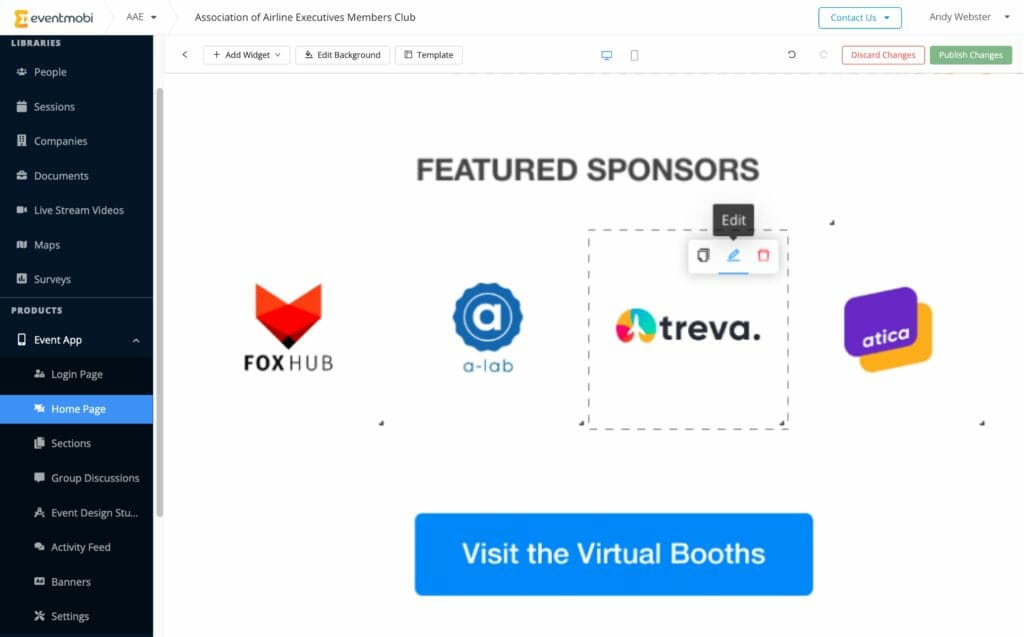
Simply drag and resize widgets to create your page design.
The Page Designer will allow you to create unlimited custom pages, so you don’t need to stop at your home screen. You can use this tool to create beautiful full page designs to highlight different aspects of your event, organization, or sponsors.
Update Your Colors & Fonts On Every Page
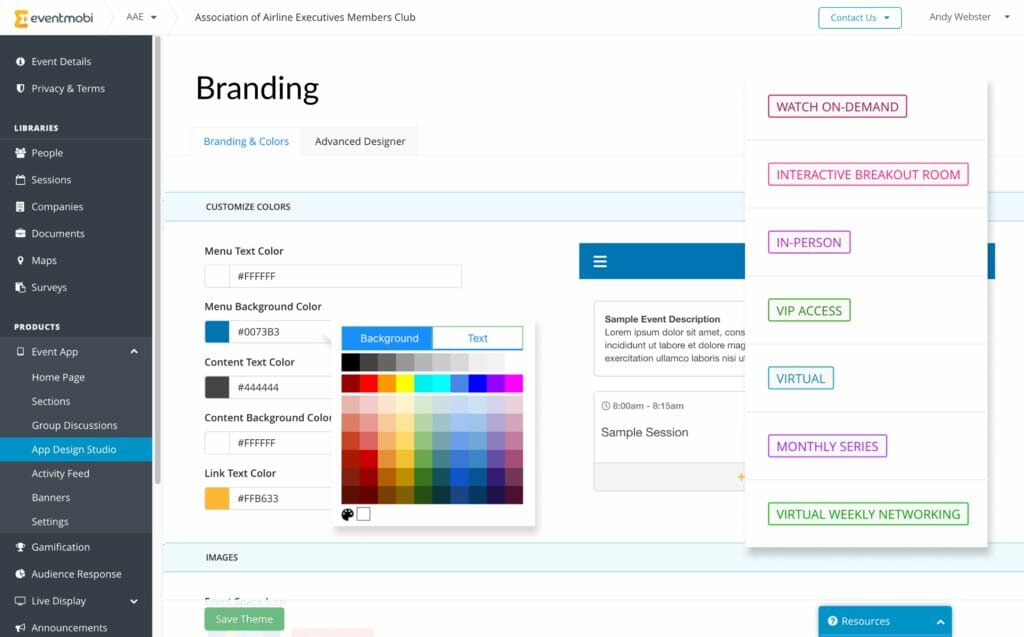
Easy-to-use branding tools include a color picker for section backgrounds and text.
While the home page is a key aspect of your virtual event design, attendees will spend the majority of the event watching live streams or using networking features. To make sure your brand is present wherever they go, you can design your menus and sections to match your event theme. Simply adjust the background and text colors using the Branding tools, or those with some knowledge of CSS can use the Advanced Designer to import additional web fonts.
Customize Your Menus & Sections

Consider using an image as the left menu background for a cohesive and striking design.
Every event is unique, which means you’ll have your own ideas for what you’d like to highlight on high-traffic pages. With EventMobi, you have full control over what items attendees see on the home screen and menus. You can create your own sections, and customize names so they are most relevant to your audience. You have the option to choose a solid color for your menu background, or use an image for an even more creative look.
Showcase Your Sponsors with Logos & Banner Ads
If you have sponsors at your online event, there are numerous ways to offer them brand visibility. Not only can you feature sponsors on your home screen, you also have the option of inserting clickable banner ads into the left-hand menu, which guarantees prime visibility. These banners can also be in a GIF format showing rotating sponsor logos and messages. Of course, your own event logo can be prominently placed on the home screen, left-hand menu and loading screen as well.

You can include sponsor logos and banners on the home screen and at the top of the left menu.
Brand Your Live Stream & Video Content
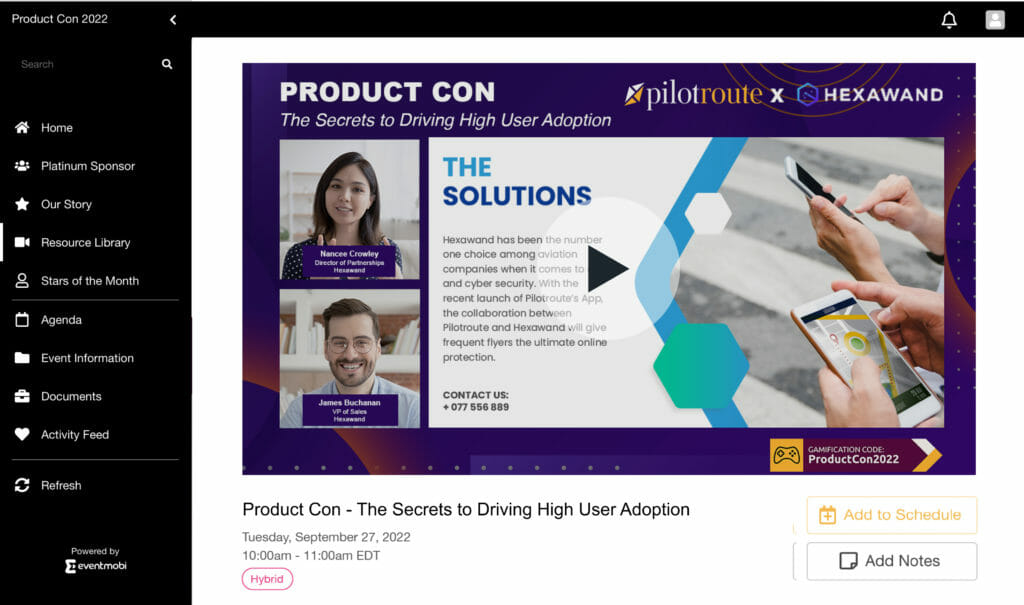
Your live stream or pre-recorded video content is the heart of your virtual event, so your brand should be front and center here. Using EventMobi Studio, the platform’s built-in live streaming tool, you can add custom-branded backgrounds, logos and title overlays to your speaker live streams. If you’d like to take a hands-off approach and use advanced live stream production techniques (think branded motion graphics, tickers and transitions), check out our GoLive! Production Services – our team is ready to make your brand shine!
Get Expert Help with Your Virtual Event Design
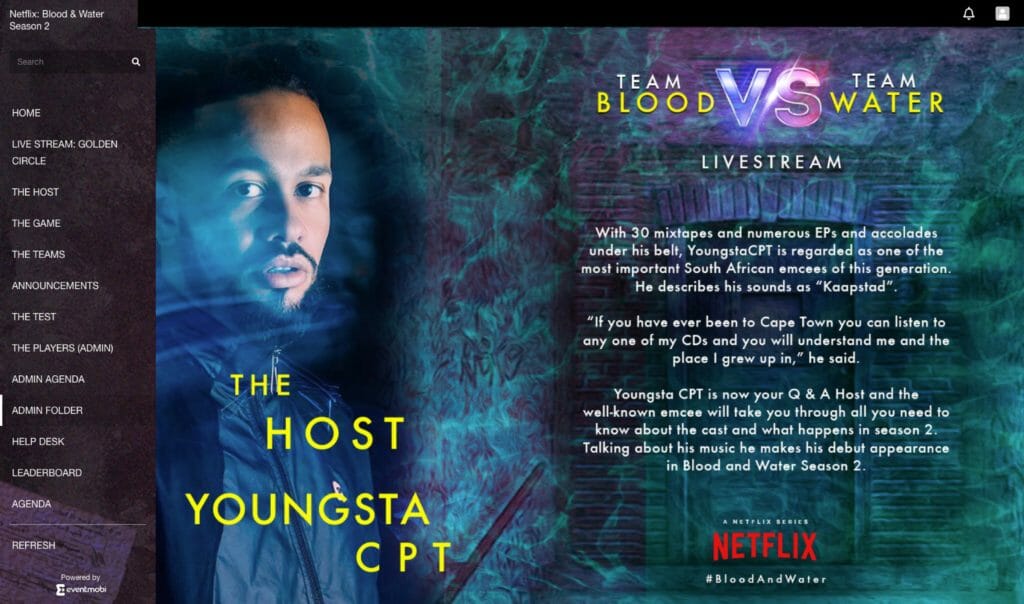
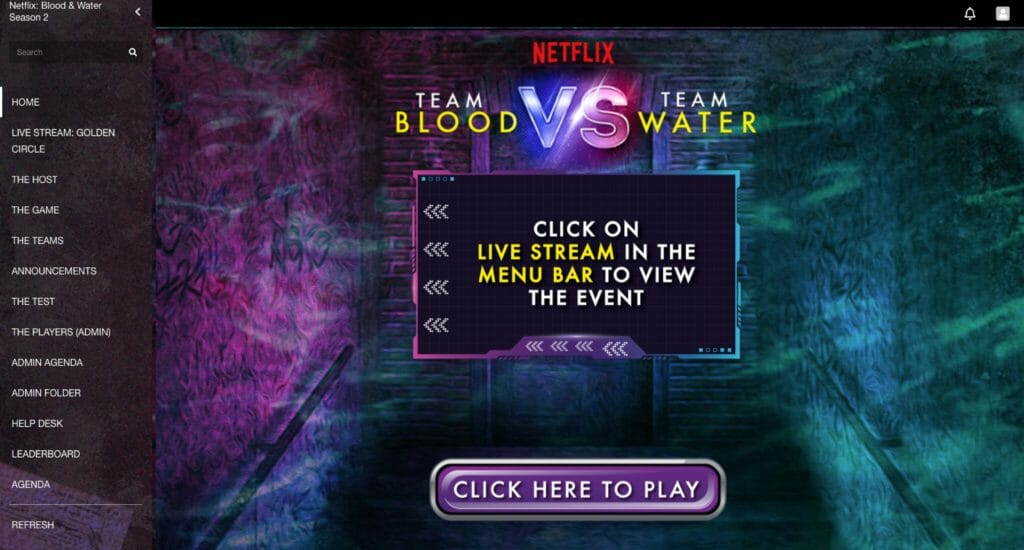
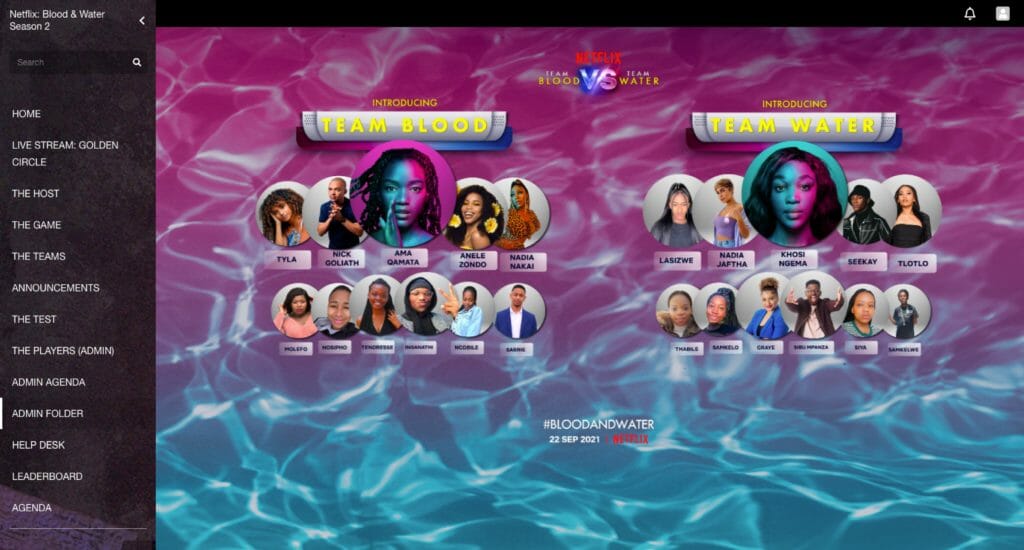
Our design team can create your fully branded home screen design for you.
If you’d like to push your virtual event design even further but don’t have a graphic designer on your team, you can add our custom design service to your software package. Clients who purchase this option will be assigned a dedicated graphic designer to create a totally unique look for their virtual event platform.
Great Virtual Event Design will Create the Best Attendee Experience
If you want your attendees to feel immersed and excited when logging onto your virtual event platform, you will need to design the digital space to match your event theme and brand. This means branding capabilities should not be an afterthought, but one of the top priorities on your list when choosing an event tech provider.
