The Best Virtual Conference Session Formats for Engagement

Any experienced event professional can tell you that a session’s format is just as important as its topic. But how can planners leverage this expertise when designing an agenda that includes a variety of virtual conference session formats? In this post, we explain how to apply best practices from both online events and virtual meetings.
What’s the Difference Between Live and Simulive?
First things first, it’s important to clear up some terminology that can get muddled. Sometimes the word ‘live’ is used to mean that an event is happening in person, and sometimes it’s used to mean that an online event activity is happening in real time. Real-time virtual experiences can refer to:
- A Live Format: a live stream session that is broadcast to attendees in real time, or an interactive breakout room with live two-way engagement
- A Simulive Format: a one-time broadcast of a pre-recorded session, often with real time attendee engagement such as live chat
It’s crucial to think strategically about which parts of your online event should be live. And it will vary depending on what type of virtual conference session is involved.
What Are the Best Session Formats for Live vs. On-Demand Engagement?
It’s also important to consider the ‘face to face’ element. We usually take for granted that face-to-face experiences happen in person, but video conferencing means that F2F meetings can happen virtually — even in groups. Virtual meetings with multiple attendees can make for highly engaging, interactive sessions. But again, structure is important.
Finally, virtual event planners also need to think about which session formats will work well as on-demand content. In this guide, we explain how to choose the best session format for each stage of the attendee journey.
Are you planning a virtual event? Download the free Virtual Show Flow Template so you can build your run of show like a pro!
Virtual Conference Session Formats: Live Stream vs. Simulive
At a virtual event, most of your core sessions will take either a live stream or a simulive format. When should you use a live stream, and when should you opt for a simulive format instead?
- Live Stream Pros: A live stream has the advantage of allowing for improvisation and that sense of immediacy we associate with breaking news.
- Simulive Pros: Pre-recorded content ensures optimal production quality and avoids the risk of technical glitches.
When even high-profile events like the Grammys struggle with faulty internet connections, you can’t take for granted that your event will be spared. Simulive formats are ultimately the safer option.
If you do opt for a simulive format, it’s still best practice to have a moderator or speaker do a live intro and outro. This helps to capture the excitement of a live stream broadcast and encourage active engagement from everyone tuning in.
Ideally, your virtual event platform should be flexible enough to accommodate both live stream and simulive formats. EventMobi offers virtual event production services to handle all your live stream and video production needs, as well as a self-service live stream production studio for a more budget-friendly option. EventMobi’s virtual platform also has a simple user interface for embedding YouTube, Vimeo, and Facebook Live links. It can even accommodate custom URLs so you can meet the RTMP requirements of Zoom.
To help you to choose the best format, we’ve outlined the pros and cons of live streaming vs. pre-recording some of the most common session formats.
1. Keynote Speaker Session Format
Your keynote speaker can set the tone for your entire event, so it’s important to get it right. One advantage to a live stream is that the speaker can incorporate live polls and other attendee feedback into the speech itself. On the other hand, with a simulive format, the speaker can jump into the live chat and respond to attendees while the session is ongoing. A pre-recorded session can also ensure a smooth transition between slides and other AV components.
2. Panel Discussion Session Format
A live stream panel discussion offers the excitement of an unfiltered, off-the-cuff exchange. On the flip side, pre-recording gives you greater control over the conversation with editing. At a live session, more speakers also mean more opportunities for technical mishaps. Will your speakers be meeting at a broadcast studio, or will they be connecting from home? If it’s the latter, a single faulty internet connection could disrupt the entire conversation.
3. Award Ceremony and Convocation Session Format
Most award ceremonies and convocations depend heavily on real-time announcements, so a live stream is usually the best option. Nevertheless, even these types of events can benefit from brief pre-recorded segments for things like highlight reels and commencement speeches.
4. Session Formats for Product Demos
Demos are an integral part of product launches and sponsored sessions at trade shows. Live streaming a demo can enhance customer trust by testing a product’s functionality in real time. Sometimes even a malfunction can translate to effective publicity, as Tesla demonstrated with its “unbreakable” car windows in 2019. Still, a pre-recorded demo gives you more flexibility to demonstrate a product’s functionality in different settings, with the most polished presentation possible.
5. Educational Presentations
Whether it’s a thought leadership speech or a research presentation, educational content can really benefit from tight editing. The information needs to be delivered in the most concise and entertaining way possible for maximum retention. Consequently, pre-recording is usually best.
Recommended Reading:
Virtual Meetings: Face-to-Face Breakout Sessions

During the live stream and simulive components of your event, the AV content is flowing in one direction — out to your audience. When it comes to interactive activities like Q&A sessions, however, a two-way video format can really amp up engagement. Video conferencing has come a long way, and there are more ways than ever to connect your virtual attendees.
What Event Technology Do You Need?
EventMobi’s virtual event platform provides two ways to give your attendees a face-to-face virtual experience:
- The new Interactive Breakout Room feature embedded within the platform
- Integration with Zoom
Interactive Breakout Rooms for Smaller Session Formats
EventMobi’s embedded Interactive Breakout Rooms allow for 100 participants at a time, with 12 joining through video conferencing and the remainder connected through audio. A single virtual event can host up to 100 of these breakout rooms concurrently. For a more intimate networking experience, we recommend hosting multiple sessions for smaller groups.
By keeping the number of simultaneous video streams down to a smaller number, you’re also limiting the risk that your attendees’ individual internet connections will crash under the pressure. With virtual events, you have to think about the end user’s connection as much as your own bandwidth!
Zoom Integration for Larger Session Formats
For those looking to accommodate larger groups, EventMobi’s integration with Zoom allows for up to 1,000 video participants at a time. This integration incorporates a high level of security so you don’t have to worry about Zoom bombing. With locked rooms, only attendees who are already logged into the event platform can join the conversation.
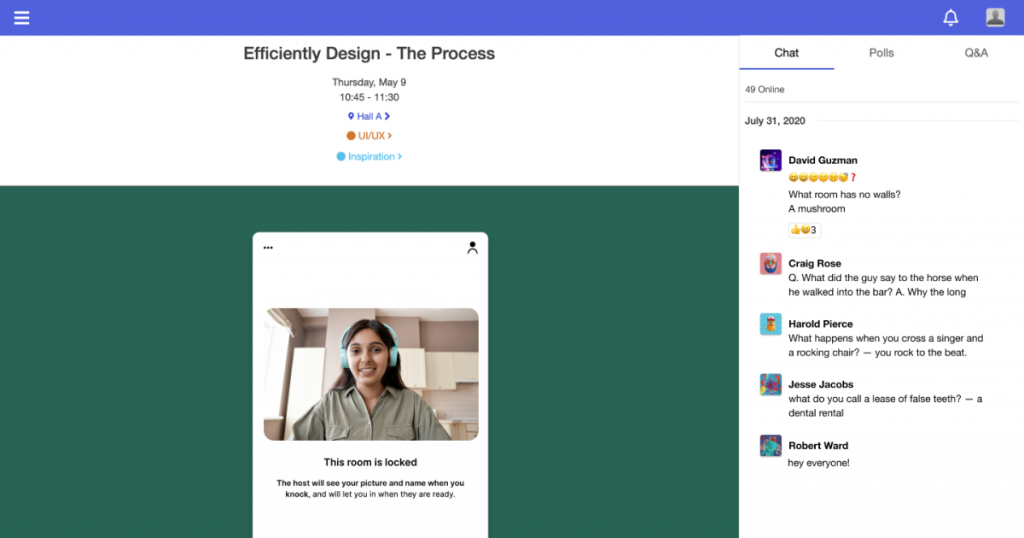
1. Opening Reception and Closing Remarks
While an event’s opening reception and closing remarks could be live streamed, a large-scale Zoom breakout can reinforce a sense of community. Even if only one person presents, attendees will feel visually connected. Zoom breakouts also allow the event host to take advantage of additional Zoom features – like being able to redirect attendees from a central Zoom room to smaller breakout groups, and then back again.
2. Q&A Sessions
For most Q&A sessions, we recommend dividing attendees into smaller groups and using EventMobi’s Interactive Breakout Rooms. The smaller format allows for more democratic access to the session host. However, a Zoom room would work well for a one-time Q&A with a big-name speaker who is likely to attract a large groups of attendees.
3. Poster Sessions
EventMobi’s smaller embedded breakout rooms are also ideal for poster sessions. Each presentation can follow the next in quick succession, and presenters can field questions from audio participants.
4. Social Networking Sessions
Whether it’s a topic-based Birds of a Feather discussion or a casual happy hour, any virtual networking session can be enhanced with video conferencing. Body language and facial expressions are important social cues. Once again, smaller virtual ‘lounges’ work best for maximal engagement.
5. Sponsored Breakout Sessions
An interactive breakout room with a small number of participants can be a great way for sponsors to connect more intimately with potential leads. This format also gives them the opportunity to address attendee questions while demoing their products in real time.
6. Workshops and Training Sessions
Workshops and training sessions can also benefit from video chats. This format gives participants a chance to use their body language when explaining areas of concern. Face-to-face contact is also valuable at user conferences where clients may be looking for troubleshooting advice or expert tips.
7. Help Desk
Although technically not a type of session, an event help desk can also take advantage of session features on your virtual event platform to provide an interactive format. With customer service representatives hosting a room, attendees can access them at any point for a face-to-face discussion.
A Virtual Event Community: Video on Demand
Last but not least, it’s important to think about what types of sessions will work well as evergreen content. A video-on-demand content library can be a great way to foster an event community.
It can even generate additional funds through subscriptions or access fees. With the EventMobi platform, you can even track the video views of each user. This function allows you to assign CE credits for watching training sessions to completion.
If you’re planning to repurpose your live conference sessions into evergreen content, you’ll want to think about which session formats will continue to generate interest after the event. Generally, the type of content that works best has some form of educational or entertainment value. This includes:
- Training Sessions
- Educational Presentations
- Thought Leadership Speeches
- Product Demos
If you are drawing from a live stream broadcast, it will be important to edit out any pauses or repetitive information. When people are watching a recording, they won’t hesitate to skip ahead if the content loses their attention.
Making Your Virtual Conference a Success
Ultimately, a flexible event platform gives you the freedom to choose the perfect format for each virtual session type. You want the process to be user-friendly and streamlined — on both the front and the back end.
That’s why EventMobi provides both an in-house Virtual Event Production Team and a simple setup process for embedded live stream and video content. Similarly, our newly-launched breakout room function makes it that much easier to setup virtual meetings for multiple people. With EventMobi, your virtual event experience can be both ‘live’ and ‘face to face.’
