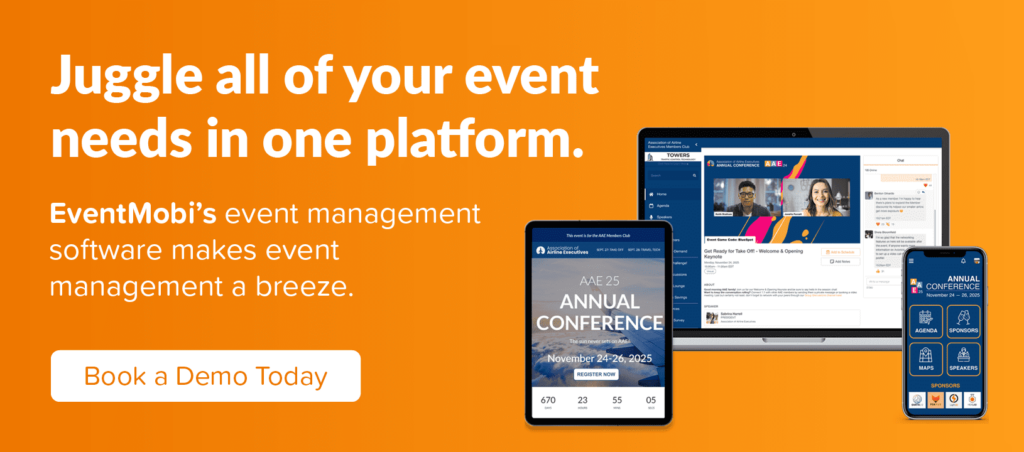23 Best Event Management Software and Tools for 2025
As an event organizer, your to-do list may feel never-ending. You have to juggle all of your event goals, priorities, vendors, sponsors, and attendees at once. With so many tasks on your plate, how can you ensure you get everything while still creating an immersive, engaging event experience?
The answer is with the right technology. The best event management software acts as your partner throughout the event management process. Whether you need an all-in-one solution or a tool for specific event needs, you can use event software for any aspect of managing your next conference, trade show, association meeting, workshop, or fundraising event.
To get you started with event management software, we’ll review the basics and our top recommendations. We’ll cover:
- What Is Event Management Software?
- How Can My Organization Choose the Best Event Management Software?
- 23 Best Event Management Software Solutions
With the global event management software market projected to reach $18.4 billion in 2029, it’s time for your organization to hop on board and reap the benefits of this transformative event technology.
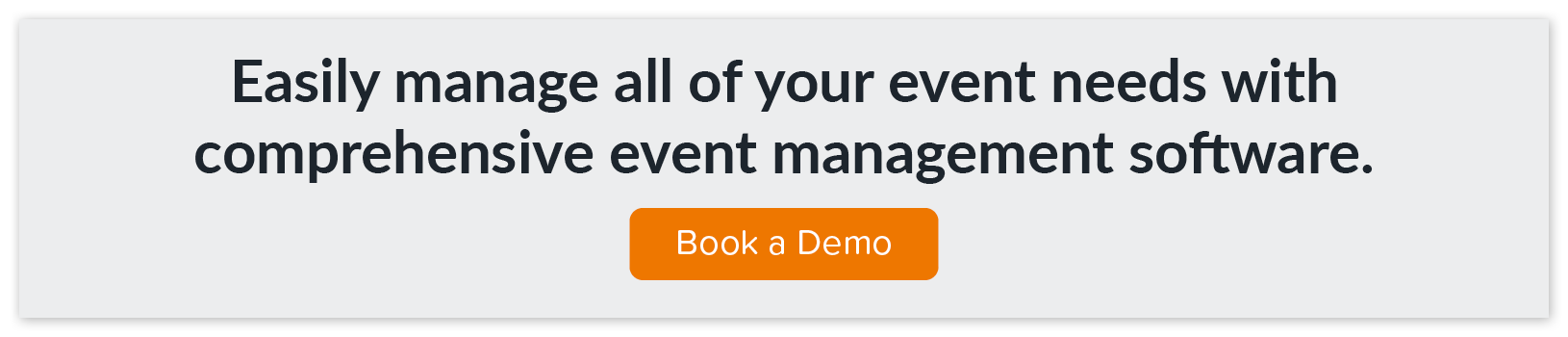
What Is Event Management Software?
Event management software is a platform or app that allows you to organize and run your events systematically. An event management solution saves your team time by streamlining and automating different event-related tasks and hosting your event data.
Event management tools can help you:
- Organize and host memorable events.
- Promote your event, drive ticket sales, and collect payments.
- Engage your attendees before, during, and after your events.
- Manage attendee data.
- Measure event return on investment (ROI).
To accomplish these objectives, most event management platforms offer the following features:
- Marketing tools
- Registration and check-in
- Badge design
- Attendance tracking
- Agendas and schedules
- Networking opportunities
- Data storage and analysis
- Notifications and attendee communications
Depending on your organization, event type, and existing tech stack, you may seek out an all-encompassing event management solution or a more specific tool that fits your needs. For example, nonprofits may prefer to use a specific fundraising event software, while association leaders may look for an association event management software that complements their existing association technology.
How Can My Organization Choose the Best Event Management Software?
When adopting a new form of technology, you must take a systematic approach and fully explore all the options available. To choose the right event technology for your organization, we recommend following these steps:
1. Determine your needs.
As mentioned before, different software solutions will appeal to different organizations depending on a variety of factors. Sit down with your team to align on the following points and how they’ll impact your event management software search:
- Your event budget
- Your event goals
- The type of software you’re looking for
- Any must-have features
The software you choose may also depend on your event type, size, or format. For instance, an organization hosting an in-person event may just need event registration tools. An event organizer planning a virtual conference, on the other hand, may opt for a comprehensive event management solution equipped with live streaming and video conferencing capabilities.
2. Read reviews.
Sometimes, the best way to learn more about a new platform and how well it works is from the organizations already using it. Explore software review sites like Capterra and G2 to research relevant event management tools and see what users say about them.
If possible, seek out reviews from organizers who run similar events to you. For instance, a conference organizer may filter for reviews that mention “conference” to determine how well certain tools work for that type of event.
3. Investigate ease of use.
An event management system can have all the features you’re looking for, but if it’s difficult for your staff, attendees, and sponsors to navigate, it won’t help you engage stakeholders or increase your event’s ROI.
Besides reading reviews to learn about how user-friendly the software is, take advantage of any opportunities to try the software for yourself. Many providers offer a demo or product tour that allows you to see the platform in action and decide if it will fit your organization’s needs.
While the backend of the software must work well for your team, don’t forget to test the attendee side of each platform. Consider inviting some of your members, speakers, or past attendees to check out your top platform choices and provide their feedback.
4. Look for security measures.
Before, during, and after your event, you’ll likely collect various data from your attendees. To protect this sensitive data—especially payment information—ensure the event management software you choose has ample security measures in place.
Look for platforms that offer PCI-compliant payment processing, as well as Soc 2 Type II compliance, to keep all attendee information secure. Additionally, your software should protect attendee data by requiring passwords and implementing SSL encryption.
5. Speak with customer service.
In a perfect world, you’d never need customer support for your event management software. But in reality, it’s important to have all your bases covered on event day. Reach out to the customer service representatives of platforms you’re considering to hear more about how they support their customers.
For example, some providers may offer in-person event assistance to ensure everything runs smoothly. Additionally, the hours of operation for each customer service team differ between providers, so it’s worth ensuring that your software provider’s customer support will be around to help during the hours of your event.
6. Secure team buy-in.
Once you’ve narrowed down your choices, it’s time to meet up with your team to make the final decision. Make sure your board, president, and other stakeholders know the relevant details of each software solution so they can give well-informed feedback.
To make your meeting run smoothly, consider creating a short presentation with an overview of each provider. Include each provider’s name, cost, main features, and any additional pros or cons that will help you make a final decision.
23 Best Event Management Software Solutions
Now that we’ve covered the basics of event management software and how to select the right platform for your organization, let’s explore some of your options. These event management tools span a variety of functions and purposes, allowing you to find the one that works best for your team.
Best Overall Event Management Software Solutions
If you’re looking for an all-in-one solution for your event management software, we’d recommend looking into platforms that can meet all your needs. Streamline registration and check-in, engage your attendees, and activate your brand with tools like:
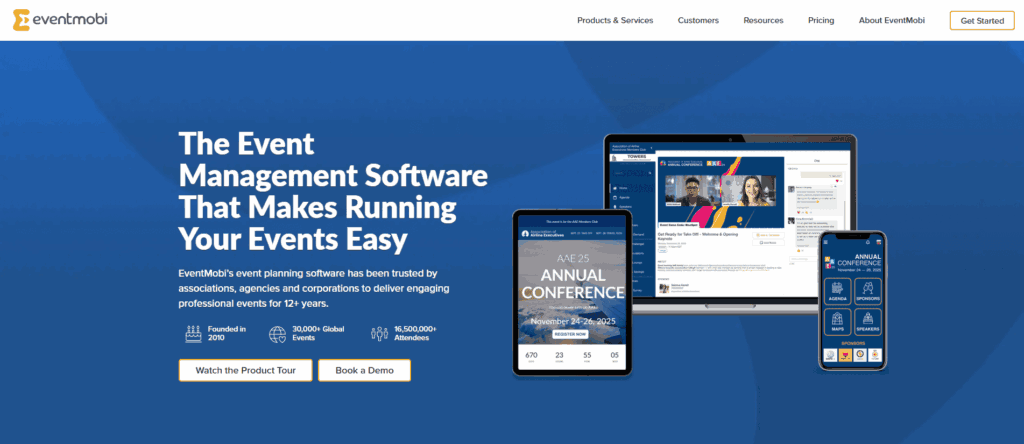
1. EventMobi
EventMobi offers the most innovative and easy-to-use event management software on the market! Over the past 13+ years, the EventMobi team has served over 30,000 global events with virtual, hybrid, and in-person event solutions. From event planning to execution, EventMobi’s event management software puts all the event management tools you need in one place.
Top Features:
- Branded event website with secure payment processing, customizable registration forms, and extensive reporting.
- The Experience Manager (CMS) builds and designs virtual, hybrid, and in-person events all in one place.
- Award-winning Mobile Event App to level up attendee experience, raise the value of sponsor packages, and provide post-event content.
- Gamification tools like live polls and leaderboards to increase attendee engagement.
- Social dashboard and media wall to maximize reach, connect attendees, and run social media analytics.
- Onsite package with QR check-in, a highly customizable badge designer, live display, and options for professional support on the day of your event.
- And much more!
Connect with the team today to explore the possibilities EventMobi can offer your organization!
Price: Available upon request. Please fill out the pricing form for more details.
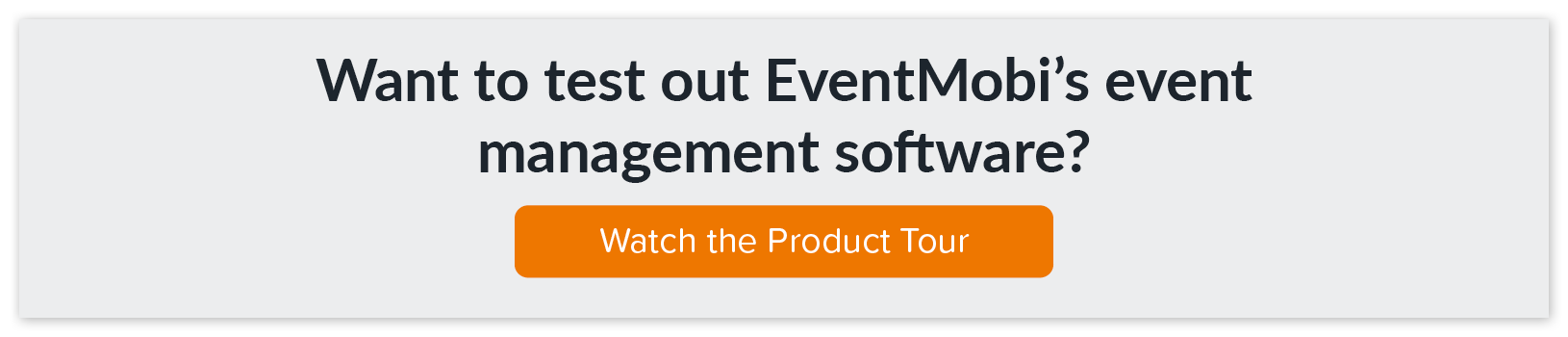
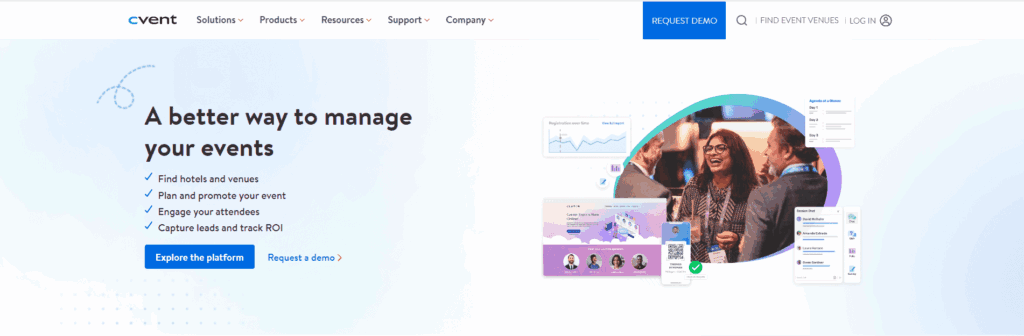
2. Cvent
Cvent is an event management software designed to increase event attendance and engagement at every type of event. Its platform automates data analytics, event marketing, registration, and other management tasks.
Top Features:
- Venue management tools
- Tools to connect planners, suppliers, and venues
- Robust app marketplace
- Real-time attendee insights
Why Cvent stands out:
Cvent focuses on event management from beginning to end. They offer tools for organizing your event logistics before the event, engaging attendees during the event, and analyzing your results after the event.
Why Cvent could be better:
Some Cvent users find that the platform has a learning curve and may require extensive training to use properly.
Price: Available upon request.

3. Bizzabo
Bizzabo is a comprehensive event management solution for B2B conferences. Its software offers standard event management features, such as registration, marketing, and event analytics.
Top Features:
- Customizable registration options
- Mobile event app
- Engagement tools, such as session Q&A, polls, and brandable chat channels
- Smart badge technology
Why Bizzabo stands out:
Bizzabo uses innovative smart badge technology equipped with colored lights for identifying different groups and the ability to exchange contact information in one click.
Why Bizzabo could be better:
Some Bizzabo customers note that their customer service has room for improvement.
Price: Starts at $499 per user per month.
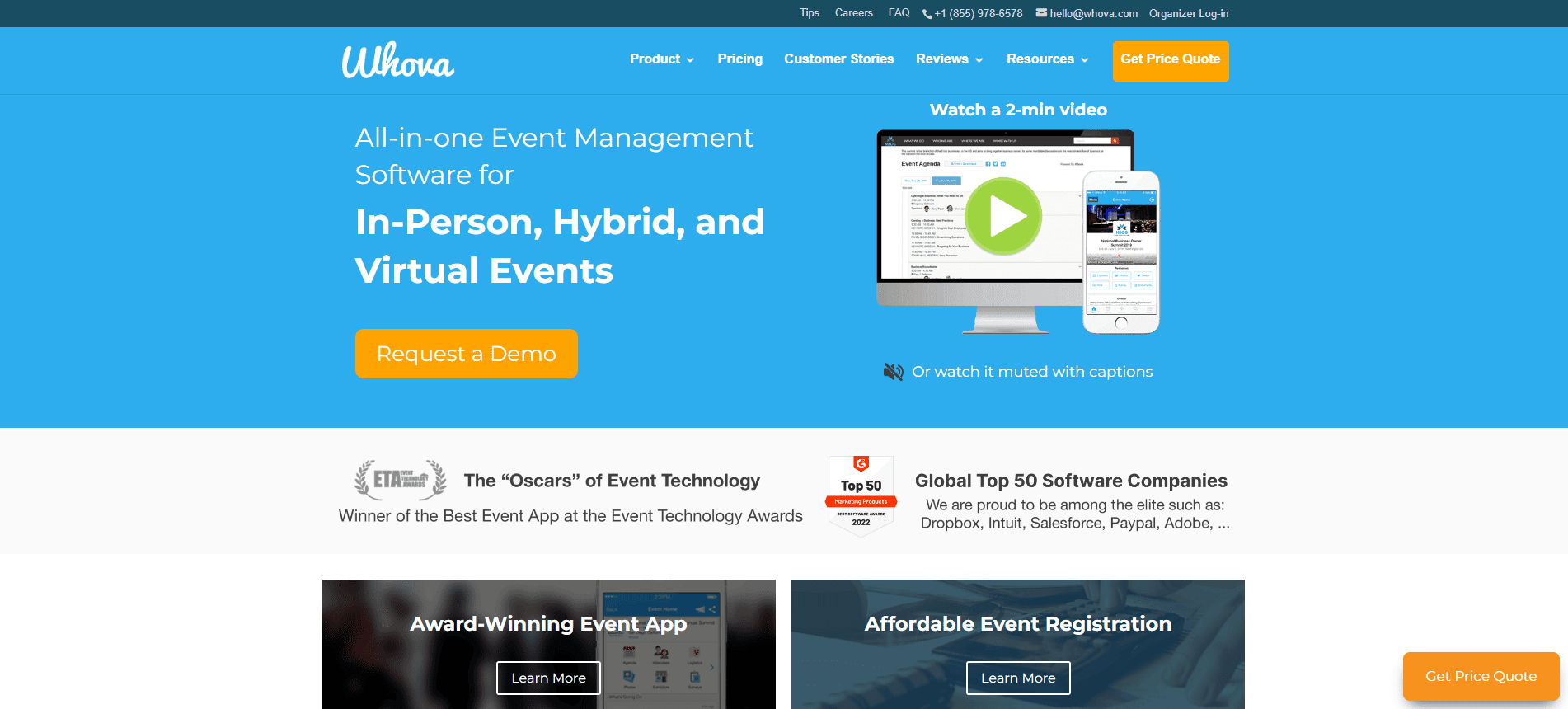
4. Whova
Whova is a conference event management software that meets various event needs. The platform allows users to register for events, share documents, take notes, and more.
Top Features:
- Centralized speaker center
- Digital waiver tool
- Live polling and surveys
- Event analytics
Why Whova stands out:
Whova’s speaker center allows you to easily collect information about your speakers and communicate with them. When speakers make changes to their profiles or presentations, their information updates automatically across your event app and speaker web pages.
Why Whova could be better:
Some Whova users find the backend of the platform difficult to use.
Price: Available upon request.
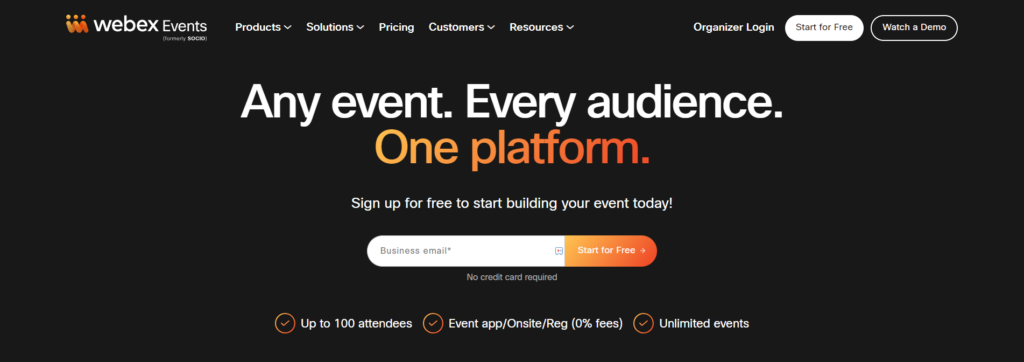
5. Webex Events
Webex Events prides itself on being an event management software solution for any event or audience. The all-in-one platform supports virtual, hybrid, and in-person conferences, trade shows, and internal events across a variety of industries.
Top Features:
- Customizable mobile event app
- Sponsor and exhibitor profiles
- Live streaming
- Embeddable event and content widgets
Why Webex Events stands out:
If your event plans change, Webex Events makes it easy to switch from an in-person to a virtual event and vice versa.
Why Webex Events could be better:
Some Webex Events users find it difficult to customize certain features within the app to their event’s specific needs.
Price: Available upon request.
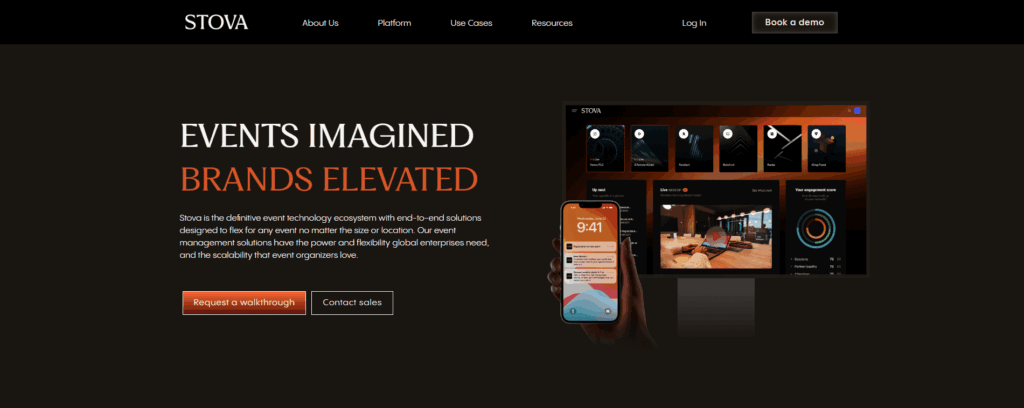
6. Stova
Stova is an “event technology ecosystem” that organizations of all types can use to manage their events. They emphasize flexibility and catering to events of any size or location.
Top Features:
- Venue selection and procurement tools
- Event website builder
- Social walls
- AI-powered attendee matchmaking
Why Stova Events stands out:
Stova is suitable for a variety of event types, including sales kickoffs, conferences, regional and global events, trade shows, and field marketing programs.
Why Stova could be better:
Some Stova users find the platform extremely complex and difficult to use. Customers especially find issues with the platform’s customization options.
Price: Available upon request.
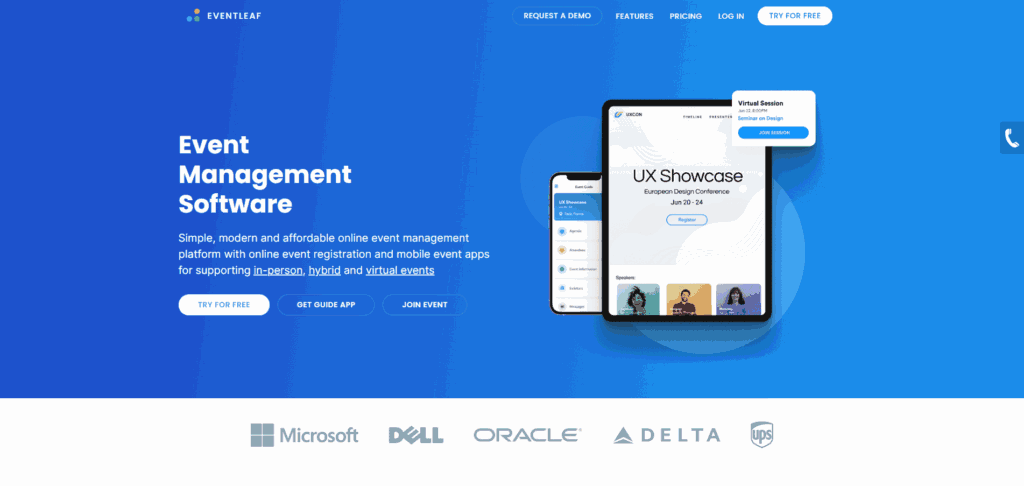
7. Eventleaf
Eventleaf is an event management platform for conferences, workshops, meetings, and trade shows. It allows event organizers to check in attendees, engage their audience, and track leads.
Top Features:
- Event site builder
- Polls, Q&As, and surveys
- Apps for attendees, check-in, and lead tracking
- Ability to create requests for proposals (RFPs)
Why Eventleaf stands out:
Eventleaf is easy to use and customize to your event.
Why Eventleaf could be better:
Some Eventleaf users note that their badge design options are limited.
Price: Paid options start at $1 per attendee.
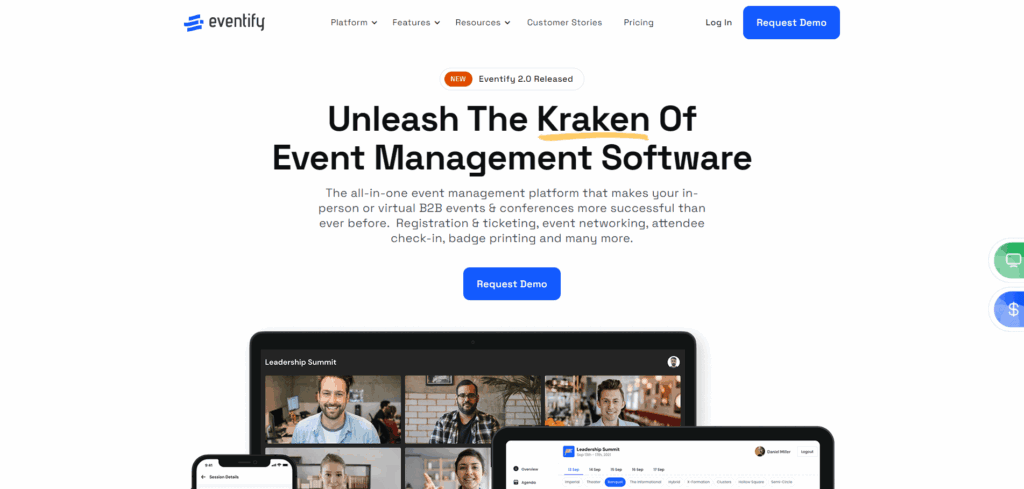
8. Eventify
Eventify is an all-in-one event management solution for in-person and virtual B2B events and conferences. They have features for registration and ticketing, networking, check-in, badge printing, and more.
Top Features:
- Tag-based attendee matchmaking
- Online event social community
- Polls and live Q&A
- Event news
Why Eventify stands out:
Eventify has innovative attendee engagement features that allow audiences to get the most out of the events they participate in.
Why Eventify could be better:
Some Eventify users note customization limitations.
Price: Paid options start at $999 per event or $1575 per year.
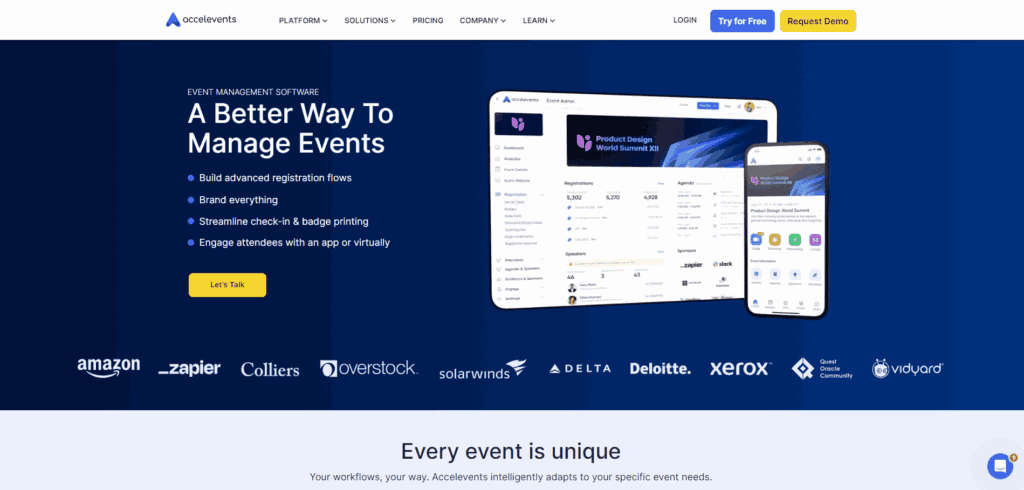
9. Accelevents
Accelevents focuses on offering a stress-free event experience for organizers and attendees alike. They offer a variety of event management features, including registration, check-in, badge printing, gamification, and more.
Top Features:
- Virtual Hub for virtual and hybrid events
- Event website builder
- Event analytics
- AI-driven attendee matchmaking
Why Accelevents stands out:
Accelevents offers white-label event solutions that you can brand to your organization and event.
Why Accelevents could be better:
Some Accelevents customers find the platform difficult to use.
Price: Paid options start at $5,000.
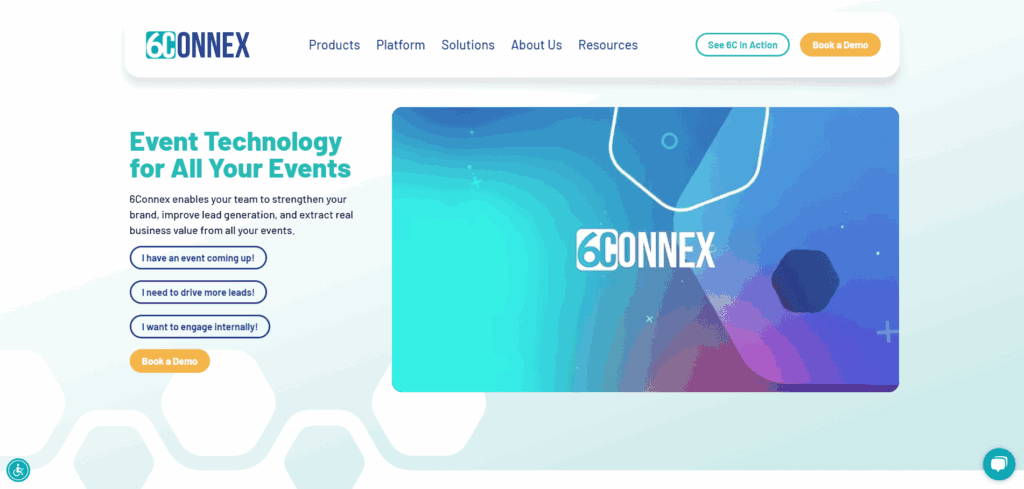
10. 6Connex
6Connex is an event management platform built to strengthen brands, improve lead generation, and extract business value from events. This software allows businesses to launch in-person, hybrid, and virtual events, as well as webinars.
Top Features:
- QR code heck-in
- Event metrics
- AI-powered content personalization
- Meeting scheduling
Why 6Connex stands out:
6Connex allows you to personalize the attendee experience using AI.
Why 6Connex could be better:
Some 6Connex users note that the backend is complex and not user-friendly.
Price: Paid options start at $1,900 per event.
Best Event Registration Platforms
A smooth event registration process starts your event off on the right foot. Explore these event registration software options to help encourage event sign-ups.
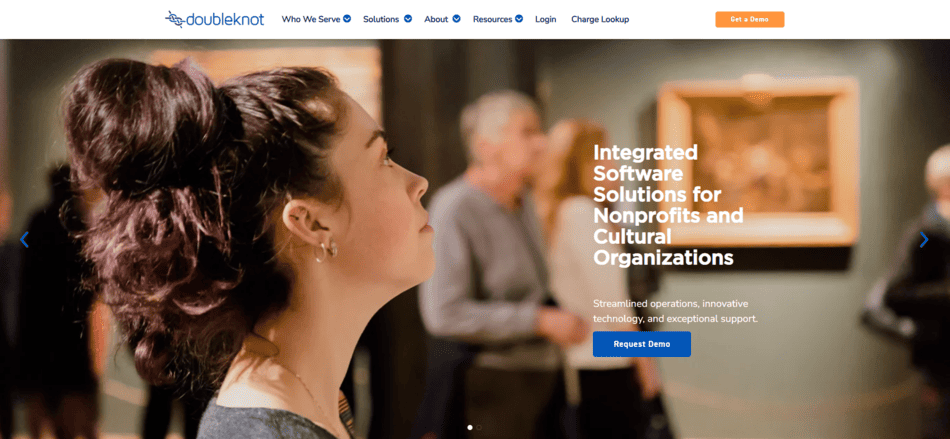
11. Doubleknot
For nonprofits and cultural organizations looking for event registration software, Doubleknot is a great solution. The platform allows organizations to manage ticketing, memberships, registrations, reservations, donations, and merchandise sales.
Top Features:
- Customizable registration forms
- Flexible payment options
- Capacity and waitlist management
- Mobile check-in app
Why Doubleknot stands out:
Doubleknot caters to the needs of nonprofits and cultural organizations with features like tiered ticketing, admissions, education, and group sales.
Why Doubleknot could be better:
Since Doubleknot is specific to nonprofits and cultural organizations, businesses and other types of organizations are better off using a different solution.
Price: Available upon request.
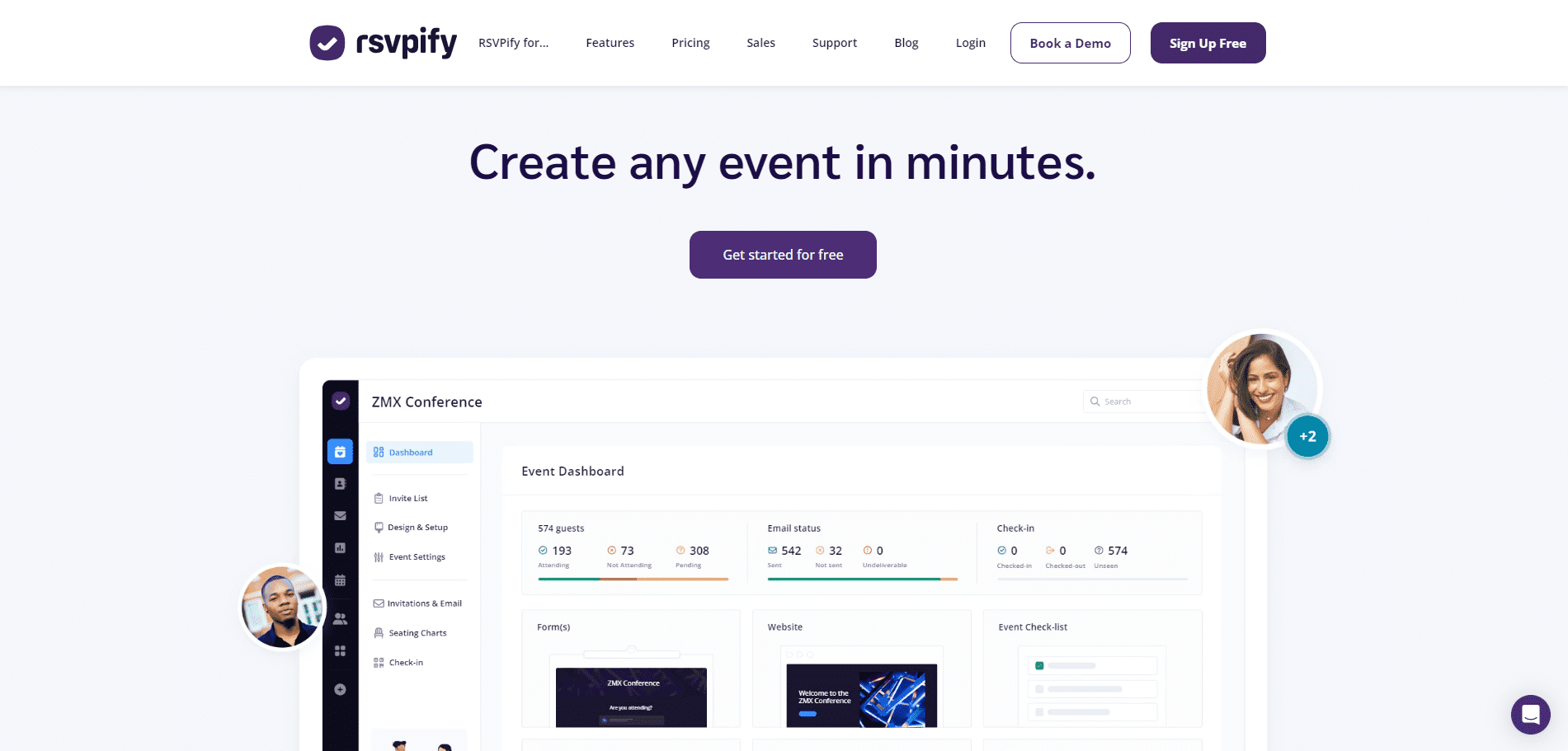
12. RSVPify
RSVPify is an end-to-end event registration solution that allows event organizers to manage invitations containing RSVP links.
Top Features:
- Ability to create a full event or registration-specific website
- Automated confirmation and reminder emails
- Guest list management
- Multiple session and secondary event tracking
Why RSVPify stands out:
RSVPify makes it easy to brand your event registration page to your organization.
Why RSVPify could be better:
Some RSVPify customers note that emails sent using the platform go to recipients’ junk folders, preventing them from signing up and accessing important event details.
Price: Starts at $39 per month for professional events and $499 per month for enterprise events.
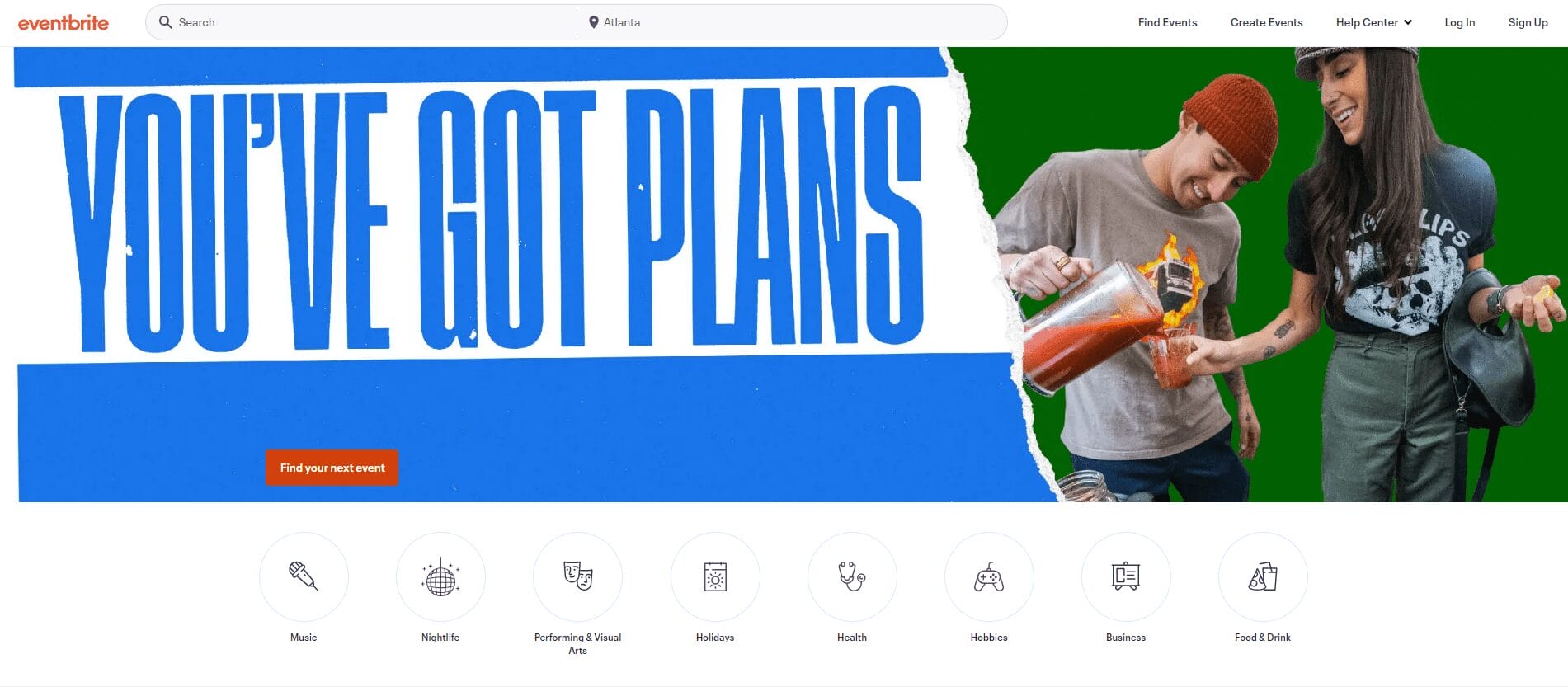
13. Eventbrite
Eventbrite is an all-in-one event management platform, but the software mainly focuses on ticketing and event discovery.
Top Features:
- Event creation and ticketing tools
- Customizable event pages
- Flexible event payouts
- Mobile app for organizers
Why Eventbrite stands out:
Eventbrite makes it easy to promote your event across their site to drive registrations.
Why Eventbrite could be better:
People most commonly use Eventbrite for social events, so it may not be best for professional events.
Price: The Flex plan starts at $9.99 per event, and the Pro plan starts at $29 per month.
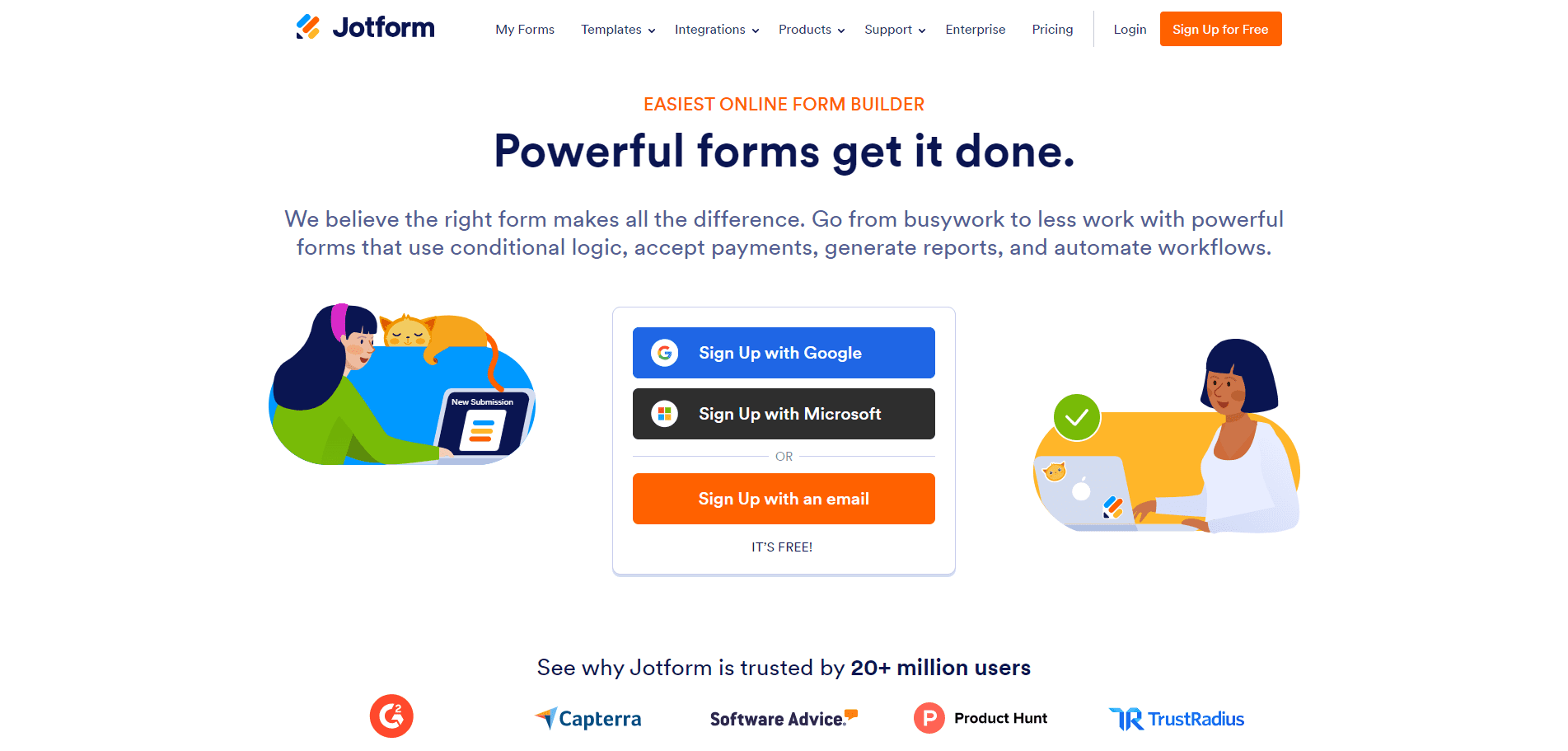
14. Jotform
JotForm’s event registration software allows users to create forms and collect online payments without coding. With over 750 event registration form templates for event organizers to choose from, Jotform allows organizers to customize the registration process.
Top Features:
- Over 750 event registration form templates
- Integrations with over 150 business apps
- Online payment processing
- Smart PDF forms
Why Jotform stands out:
Jotform integrates with over 150 business apps, making it easy to connect it to your existing tech stack and share data between platforms.
Why Jotform could be better:
Jotform isn’t an event-specific platform, so it may not cater to your specific needs as an event organizer.
Price: Paid plans start at $34 per month.
Best Event Planning and Organization Software
Organize the logistics of your event ahead of time using the following solutions.
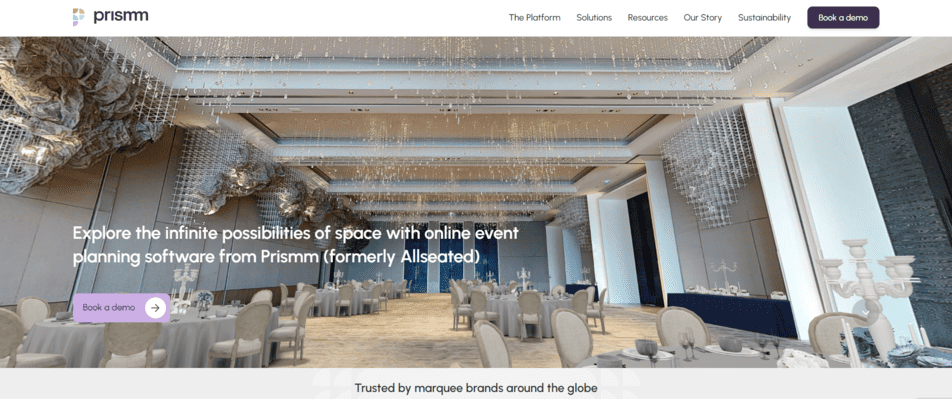
15. Prismm
Prismm is event planning software that helps planners organize timelines, manage guest names and meal preferences, design floor plans, and preview their event layouts in 3D. Its software supports delegation, team collaboration, and live updates.
Top Features:
- Thorough guest management capabilities
- Detailed report generation for vendors and clients
- Timeline management tools for scheduling
- Real-time collaboration tools
Why Prismm stands out:
Prismm uses spatial design technology to help you plan your event’s layout within your venue.
Why Prismm could be better:
Some Prismm customers have experienced bugs or glitches that make it difficult to use this platform.
Price: Available upon request.
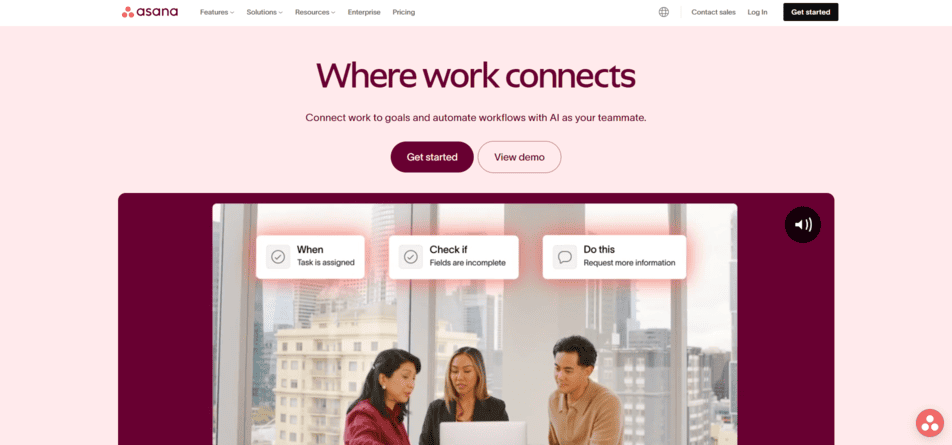
16. Asana
Asana is a popular project management platform that can help your team plan, organize, and execute its event strategy in one convenient place.
Top Features:
- Customizable workflows and deadlines
- Comprehensive project tracking
- Options for small teams
- Real-time alerts
Why Asana stands out:
Asana has AI-powered workflows that make it easier to organize your event planning tasks.
Why Asana could be better:
Some Asana users wish the platform was more intuitive.
Price: Paid options start at $10.99 per user per month for the Starter plan and $24.99 per user per month for the Advanced plan.
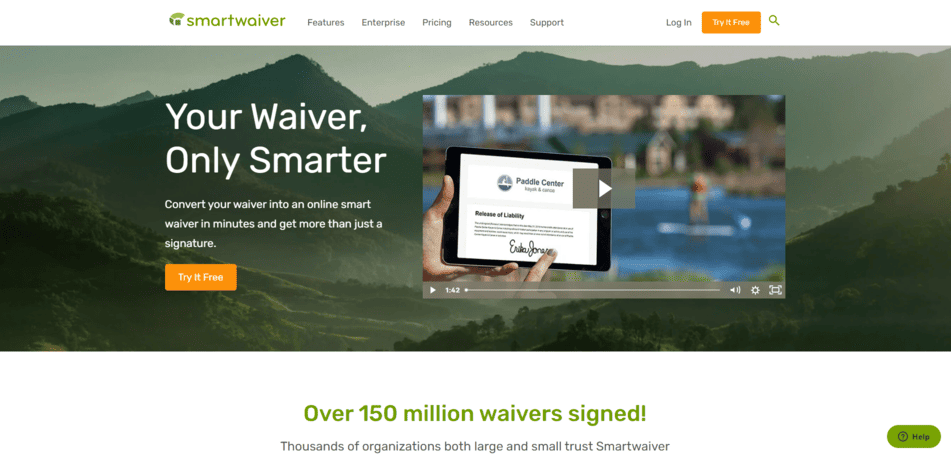
17. Smartwaiver
If you need attendees to sign a waiver before participating in your event’s activities, Smartwaiver is the platform for you. It allows you to easily create and share digital waivers.
Top Features:
- Unlimited, customizable waiver templates
- Ability to convert physical waivers into digital ones
- Console to search for signed waivers
- Sync with your local hard drive
Why Smartwaiver stands out:
Smartwaiver integrates with your website and existing software solutions so you can easily share waivers with attendees.
Why Smartwaiver could be better:
Some Smartwaiver customers claim that there could be more customization options.
Price: Paid options start at $19 per month for up to 100 signed waivers.
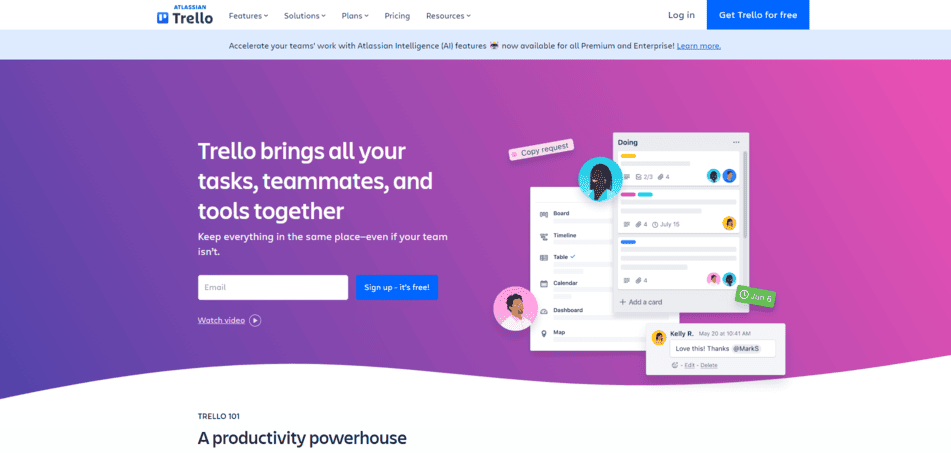
18. Trello
Trello is a project management system that allows you to keep track of all your event tasks in one place. Stay on top of your event planning schedule with this tool.
Top Features:
- Different views to visualize your tasks in different ways
- Templates designed for different use cases
- Automation to streamline task management
- Integrations with platforms like Slack, Salesforce, and Gmail
Why Trello stands out:
Trello is extremely flexible and helps your team easily collaborate, no matter where they are.
Why Trello could be better:
Trello is better for simple task management and may be more difficult to use for larger-scale projects or events.
Price: Paid options start at $5 per user per month.
Best Association Event Management Software
Associations may benefit from using specialized event platforms that fit their organization’s needs. Check out our association event management software recommendations.
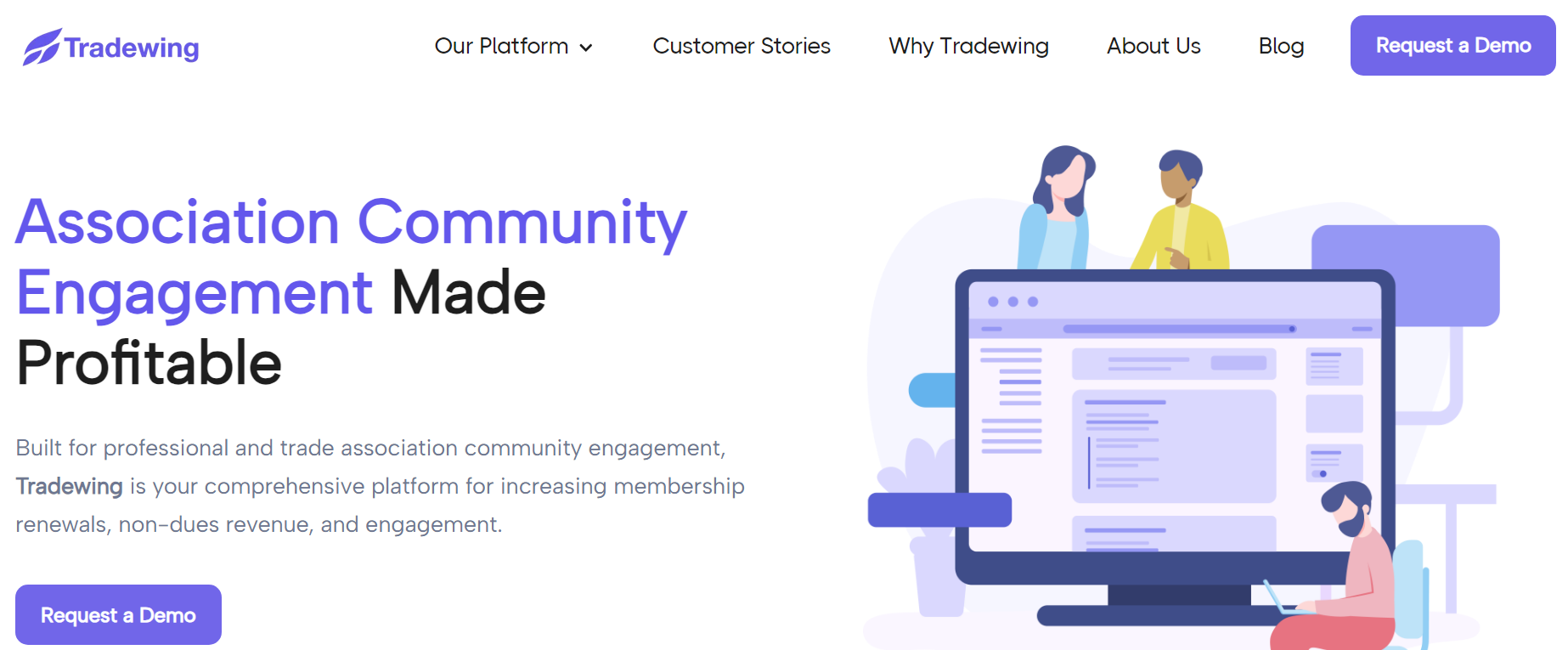
19. Tradewing
For professional and trade associations, Tradewing is the top community engagement platform currently on the market. In addition to hosting online membership communities, Tradewing also has event management tools, allowing associations to announce, promote, and host events all on one platform.
Top Features:
- Community feed
- Website builder
- Ability to highlight sponsors during events
- Automatic event reminder notifications
Why Tradewing stands out:
Tradewing excels at community management. Associations using Tradewing can announce their events to their community, make promotional messages, send reminders, and host their event all in one place. This keeps association members focused and drives event attendance.
Why Tradewing could be better:
Tradewing is designed for small, medium, and growing trade and professional associations. As such, it prioritizes being out-of-the-box ready over extensive customizability, meaning it may not be the right fit for large associations.
Price: Contact Tradewing’s team to request a quote.
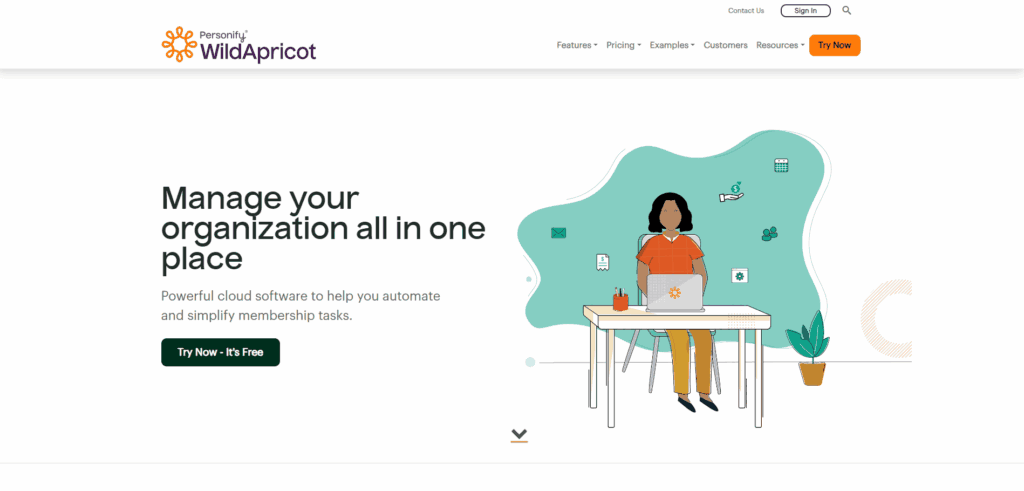
20. WildApricot
WildApricot is a complete membership and event management system for associations, nonprofits, and other membership organizations. Its association software has a self-serve design and a user-friendly interface, allowing you to customize every aspect of your event and member management.
Top Features:
- Customizable member database and portal
- Integrated email and marketing tools
- Secure payment processing
- Responsive support team
Why WildApricot stands out:
WildApricot uses cloud technology to safely store all membership data.
Why WildApricot could be better:
Some WildApricot customers find issues with their customer support.
Price: Paid plans start at $60 per month.
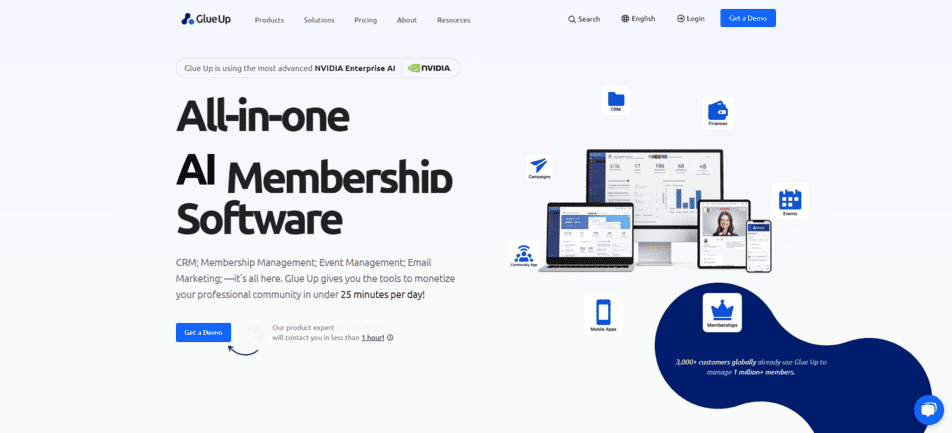
21. Glue Up
Glue Up is a cloud-based engagement management platform for associations and nonprofit organizations. It offers tools for events, membership management, customer relationship management, and more.
Top Features:
- Event website builder
- Custom registration forms
- Automated invoicing and payment solutions
- Mobile app
Why Glue Up stands out:
Glue Up has a Manager App that allows you to manage your event from anywhere.
Why Glue Up could be better:
Some Glue Up customers note that the platform can be difficult to navigate and use.
Price: Begins at $2,500 per year
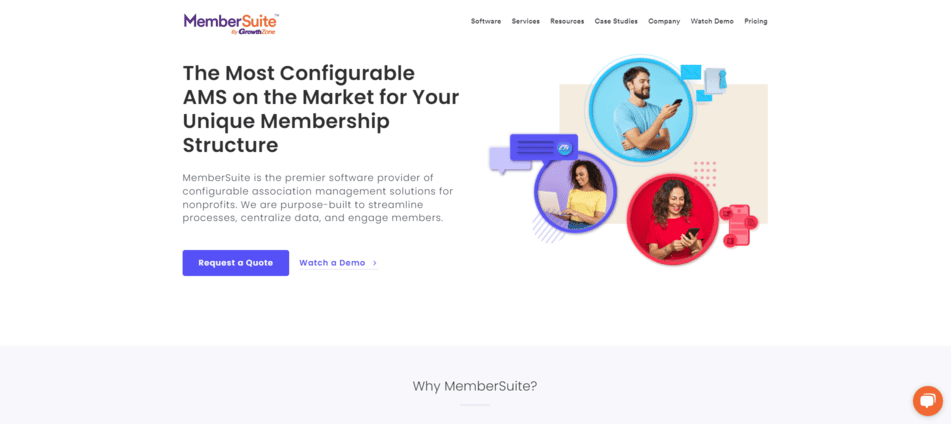
22. MemberSuite
MemberSuite is a top software provider of configurable association management solutions for nonprofits. They are purpose-built to streamline processes and financial operations, centralize data, and engage members through events.
Top Features:
- Customizable event agendas
- Exhibit, sponsorship, and product sales revenue tracking
- Organized room assignments
- Engagement tools, such as SMS messaging and polls
Why MemberSuite stands out:
MemberSuite automatically updates every two weeks, allowing users to leverage the newest version of the platform.
Why MemberSuite could be better:
Some MemberSuite customers claim that the platform often glitches, making it difficult to use.
Price: Available upon request.
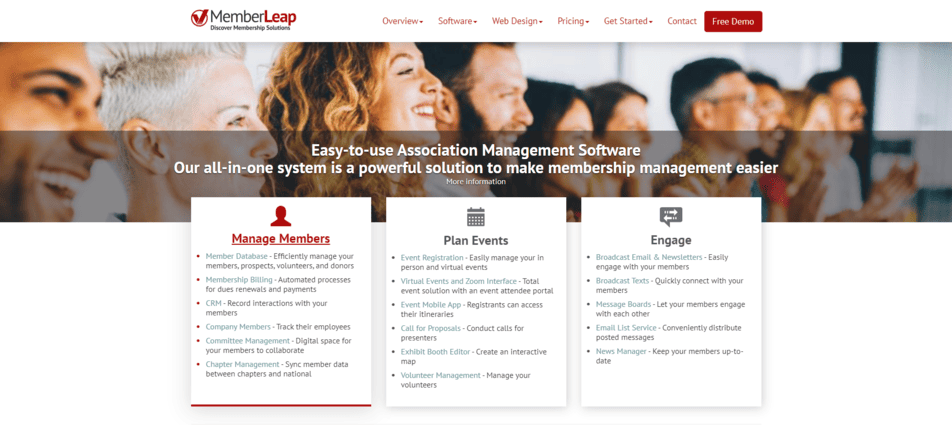
23. MemberLeap
MemberLeap’s association event management software offers intuitive features to help manage in-person and virtual events and trade shows.
Top Features:
- Customizable registration forms with member versus non-member options
- Integration with Zoom for virtual events
- Event attendee portal
- Mobile event app
Why MemberLeap stands out:
MemberLeap has useful tradeshow-specific features, including a booth map, vendor information collection, and booth registration management.
Why MemberLeap could be better:
Some MemberLeap customers note that the user interface could be more streamlined.
Price: Starts at $80 per month, with additional website setup or web integration fees
Choosing the Best Event Management Software
With event management software, you can offer an immersive, engaging event experience for everyone involved. Whether you’re streamlining the planning process, making it easy for attendees to register, or helping your sponsors capture leads, the best event management software can transform the behind-the-scenes of your event so everything runs according to plan.
With a variety of useful event features, EventMobi is the best event management software on the market. No matter your event type or format, the EventMobi team is ready to help you improve the experience and assist you with all your event management needs. To get started, contact the EventMobi team!
To learn more about effective event management, check out the following resources:
- The 23 Best Event Management Software for Nonprofits in 2024. Are you looking for a nonprofit-specific event management solution? Check out this guide to explore a variety of options.
- The 25+ Best Mobile Event & Conference Apps for 2024. With a mobile event or conference app, you can engage attendees right from their phones. Learn more about this innovative event technology.
- 15 Best Event Registration Software Picks to Boost Sign-ups [2024]. If you’ve determined an event registration solution would best fit your organization’s needs, look no further! This article reviews 15 of the top event registration software providers.