Top 14 Event Badge Printing Software Options for 2025

Cat Davidson is the Director of Customer Experience at EventMobi, bringing over a decade of hands-on expertise in event technology and planner success. Having worked directly with thousands of event professionals since 2014, Cat has an intimate understanding of the day-to-day challenges event planners face when implementing new technologies to achieve their event goals. In their current role, Cat leads initiatives that help event professionals maximize their technology investments while delivering exceptional attendee experiences.
When designing the attendee experience for your next conference or meeting, creating a seamless and quick check-in flow is crucial. Upon their arrival at your venue, enabling attendees to check in and collect their badges without waiting in long lines will make a lasting positive first impression that sets the tone for the entire event.
Not to mention, a pain-free experience can also significantly impact interest and registrations for all the other meetings and events you host throughout the year.
How you manage badging will make or break your check-in experience. One essential tool you will need is event badge printing software. The right software will enable you to design and print customized name badges at scale for all event participants, including attendees, staff, exhibitors, and speakers.
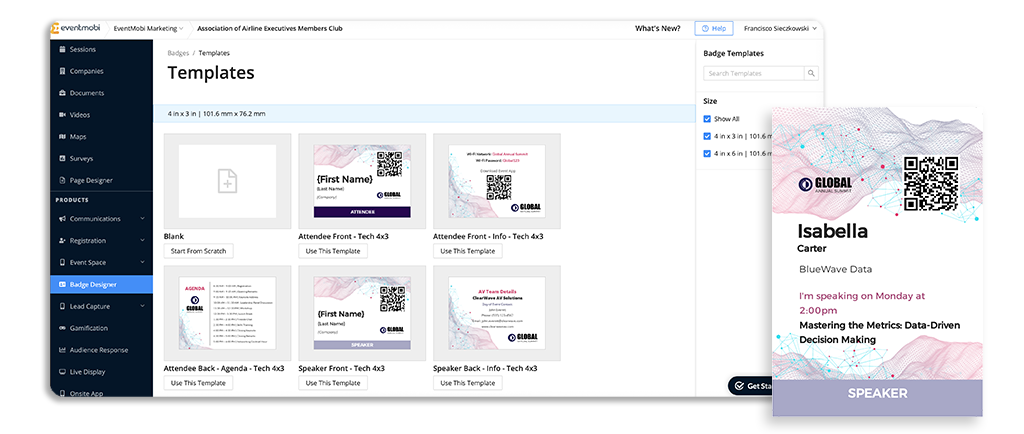
You’ll want to choose software that makes it easy to design your badges, integrates with your registration system, and facilitates pre-printing or live printing onsite. For smaller events and meetings, pre-printing badges is a more cost-effective and efficient choice. For larger conferences and events, most planners prefer onsite event badge printing software to offer live badge printing at the check-in desk.
However, with 59% of event management platforms supporting onsite event badge printing, how do you navigate the sea of choices to find the perfect fit?
To help get you started with conference badge printing software, we’ll review the basics and our top recommendations. We’ll cover:
- What is event badge printing software
- Benefits of using conference badge printing software
- What to look for when choosing event badge printing software
- Top conference badge printing software options
What Is Event Badge Printing Software?
Event badge printing software allows event organizers to design, customize, and print badges for their events. These badges typically display information such as names, organizations, and other relevant details like registration types or session tracks. Badges also offer valuable real estate for sponsors to feature their logos or messages that remain visible throughout the event.
Event badge printing software streamlines the check-in process and can offer a more professional, branded experience for attendees from the moment they arrive.
Event badge printing tools come with a range of features to facilitate badge design and printing. Most solutions include a badge designer, enabling organizers to incorporate logos and branding elements without graphic design expertise. Integrating with event registration and check-in systems, conference badge printing software can also automatically populate attendee information onto badges. Additionally, many solutions offer batch printing capabilities, allowing organizers to print large quantities of badges at once, both pre-event and onsite.
Benefits of Using Conference Badge Printing Software
Seamless Brand Recognition
Conference badge printing software allows for the customization of badges with your event’s logo, colors, and branding elements. This helps reinforce your event’s brand identity and creates a cohesive, professional experience for guests.
Streamlined Check-In Process
Event badge printing software streamlines the check-in process by enabling efficient badge printing and distribution. Attendees can quickly retrieve their pre-printed badges or have them printed on-site, minimizing long queues and ensuring a smoother registration experience.
Cost Reduction
Instead of outsourcing badge printing or relying on expensive third-party services, event organizers can print badges in-house using their own printers and materials. This can lead to substantial cost savings, especially for smaller to mid-sized events.
Tangible Reminders for Attendees
Well-designed badges with relevant information, such as session schedules or exhibitor details, can be valuable resources for attendees during and after the event. They can also serve as memorable keepsakes, influencing attendees to form positive associations with your event.
What to Look for When Choosing Event Badge Printing Software
When evaluating event badge printing software options, there are several key features and capabilities to consider to ensure you select the best solution for your needs:
Ease of Use
The badge printing software you select should feature an intuitive and user-friendly interface that allows event organizers to easily create and customize badges, even with minimal design experience. Look for drag-and-drop editors, pre-built templates, and clear instructions to simplify the process.
Customization Options
Customizing badges is crucial for aligning with your event’s branding and accommodating different attendee types. Top solutions offer the ability to upload custom graphics, logos, and backgrounds, as well as options to create unique badges for VIPs, speakers, staff, and other groups.
Flexibility with Printing and Check-In
Versatile event badge printing software should cater to different event needs and preferences. Seek out platforms that offer the flexibility to pre-print badges in advance, print on-site during the event, or provide self-service kiosks for attendees to print their badges upon arrival. This adaptability ensures a seamless check-in experience regardless of your event’s scale or setup. EventMobi, for instance, offers comprehensive badge printing solutions that accommodate these varied needs, making it easier for event organizers to manage attendee check-ins efficiently and effectively.
Integration with Other Event Management Tools
Efficient event execution often relies on multiple tools working together seamlessly. Look for conference badge printing software that integrates with your existing event registration, check-in, and other event management platforms. This integration streamlines data sharing and ensures attendee information is accurately reflected on badges without manual entry.
Customer Support
Reliable customer support can make all the difference, especially when facing technical issues or tight timelines. Prioritize providers that offer responsive support through multiple channels, such as phone, email, and live chat, as well as comprehensive documentation and training resources.
By considering these key factors, you can select an event badge printing software solution that not only meets your immediate needs but also provides the flexibility and scalability to adapt to future events and evolving requirements.
Top Conference Badge Printing Software Options
Now that you have a better understanding of event badge printing software, why it’s important, and how to select the best option, we can explore your available options.

EventMobi
Over the past 15+ years, EventMobi has helped association, corporate, and agency event organizers execute 30,000+ global events. Its event badge printing software is intuitive and offers a variety of options that cater to any event size, type, or preference.
Top Features:
- Drag & drop Badge Designer that event organizers with little-to-no graphic design experience can easily use to create beautifully branded badges
- Ability to upload custom graphics to incorporate your organization and event’s branding
- Customized badges for different attendee types, such as speakers, staff, guests, and VIPs
- Option to export up to 20,000 badges at once for convenient DIY pre-printing, order pre-printed badges with just three clicks, print live onsite, or email badges to attendees for at-home printing
- Integrations with event registration and check-in software to upload attendee data to the Badge Designer to later scan attendees in on-site
“This is the first year we used badging. I used additional fields to reflect whether they were a member or non-member. But you don’t want attendees or exhibitors just going in and putting in their own information because often they won’t do it properly, so I prefill that information. Overall, EventMobi’s badging solution just makes things a lot simpler on my end.”
–Meghan Delany, Mortgage Professionals Canada
Pricing: Available upon request. Please fill out the pricing form for more details.
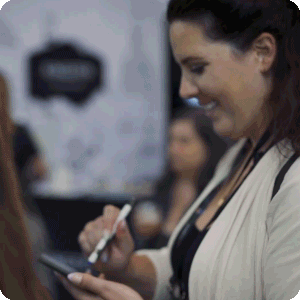
Watch the EventMobi Product Tour to learn how to create the best guest arrivals experience for your attendees.
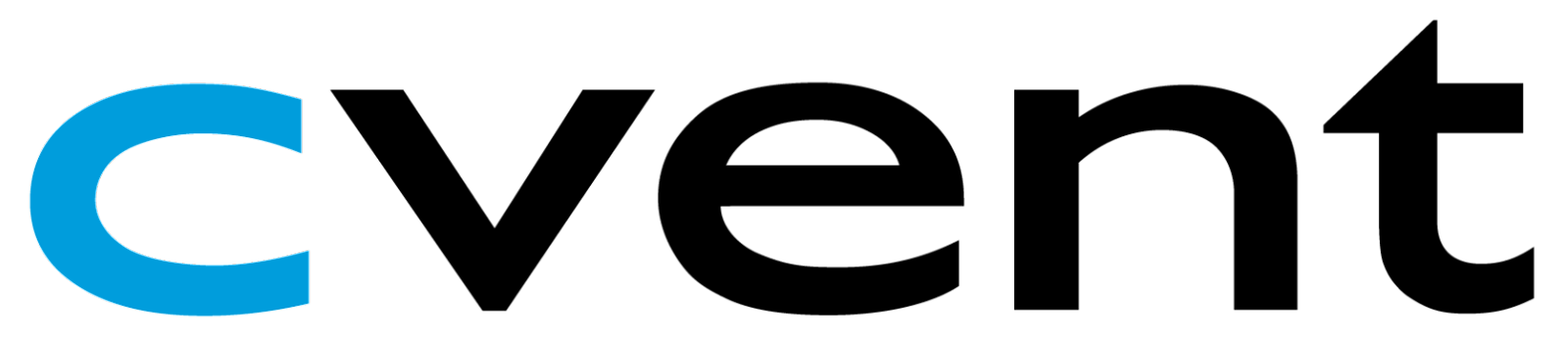
Cvent
Top Features:
- On-demand badge printing
- Ability to sync data with CRMs and marketing automation platforms
- Robust app marketplace
- Real-time data and reporting
Limitations
- Badge customization options are unclear
Pricing: Available upon request.
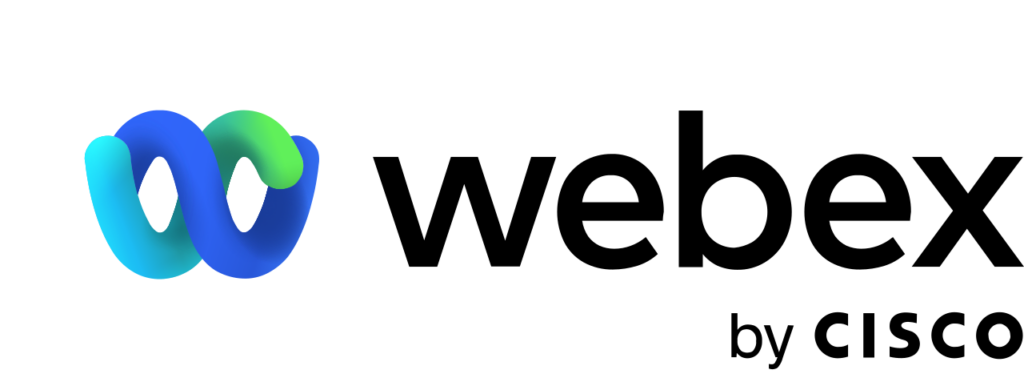
Webex Events
Top Features:
- Advanced customization options
- Partnership with CLEAR Health Pass
- On-demand or distributed check-in options are available
Limitations:
- Some customers find the platform to be inflexible
Pricing: Available upon request.

Eventdex
Top Features:
- PVC plastic badge printing
- Integration with Linear Pro and Socket Mobile scanners
- Onsite, on-demand badge printing
Limitations:
- Less advanced customization options
- Unclear whether self-service badge printing is available
Pricing: Available upon request.

Whova
Top Features:
- Name badge templates
- On-demand and batch printing options
- Customization and branding options
Limitations:
- Some customers had trouble exporting the data they needed from scanned badges
Pricing: Available upon request.

Accelevents
Top Features:
- Option to auto-fill badges with attendee information
- Ability to edit and reprint badges
- Self-service badge printing and check-in available
Limitations:
- Some customers claim the analytics capabilities are limited
Pricing
- Professional Plan: Starts at $5,000
- Business Plan: Starts at $12,000
- Enterprise Plan: Contact for Pricing
- White Label Plan: Contact for Pricing

Eventbrite Conference Badge
Top Features:
- Integration with your Eventbrite account to automatically import your attendees
- Quick turnaround
- Responsive customer service
Limitations:
- Some customers claim they had trouble printing their badges at home
Pricing: Available upon request.

Eventify
Top Features:
- Intuitive badge designer
- Integration with Zebra and Brother printers
- Option for offline on-site badge printing
Limitations:
- Some customers wish they had more customization options
Pricing:
- Business Single Plan: $599 per event
- Business Annual Plan: $1,575 per year
- Enterprise Single Plan: $1,299 per year
- Enterprise Annual Plan: $2,499 per year

Stova
Top Features:
- Plastic or paper card stock badge printing
- Option to scan via NFC, QR, BLE, or UHF technology
- DIY badging and check-in availability
Limitations:
- Limited customization options
Pricing: Available upon request.

RingCentral Events
Top Features:
- Cashless payment available by scanning attendee badges
- Option to can via RFID, NFC, or QR technology
- Self-service kiosks available
Limitations:
- Limited customization options
Pricing: Starts at $750 per license per year

Eventzilla
Top Features:
- Unlimited name badge printing
- Customization options
- Pre-printing and on-site printing available
Limitations:
- Some customers note that the platform can be difficult to use at first
Pricing:
- Basic Plan: $1.50 per registration
- Pro Plan: 1.9% + $1.50 per registration
- Plus Plan: 2.9% + $1.50 per registration
- Annual Plan: Contact for Pricing

Confex
Top Features:
- Pre-printing, on-site printing, or a combination of the two are available
- Quick Badge Tool that allows staff to bypass the registration process to print badges on-site
- Variety of badge shapes and sizes
Limitations:
- Limited customization options
Pricing: Available upon request.

Expo Pass
Top Features:
- Custom kiosk screen branding
- Ability to assign attendees to different badge templates based on data
- Badge preview mode to review edits before printing
Limitations:
- Some customers note that Expo Pass is more expensive than other similar options
Pricing: Starts at $3,999

Eventleaf
Top Features:
- Customization options
- Integration with their check-in app
- Pre-printing or on-site printing available
Limitations:
- Some customers note the badge designer is not intuitive
Pricing:
- Starter Plan: Free
- Basic Plan: $1 per attendee
- Professional Plan: $2 per attendee
- Ultimate Plan: Contact for Pricing
Kick Off Your Event Right with the Best Event Badge Printing Software
Event badges play a crucial role in creating a professional and organized experience for attendees. With the right event badge printing software, you can streamline the check-in process, reinforce your brand, and provide a tangible memento for attendees to take home.
EventMobi’s comprehensive platform stood out for its intuitive badge designer, extensive customization options, integration capabilities, and proven success in powering over 30,000 global events.
If you’re ready to elevate your next event with best-in-class badge printing software, request a demo with EventMobi today. Their team of experts will guide you through the platform’s features and ensure you have everything you need for a seamless badge printing experience.
Looking for more event planning tips and insights? Check out these helpful resources:
The Ultimate Guide to Event Badge Design
Learn creative ways to design eye-catching event badges that showcase your brand.
Top Event Check-In Software Options for 2024
Discover the best check-in software solutions to quickly get attendees through the door.
15 Innovative Ways to Brand Your Next Event
From badges to apps and more, explore unique branding ideas to make your event truly memorable.
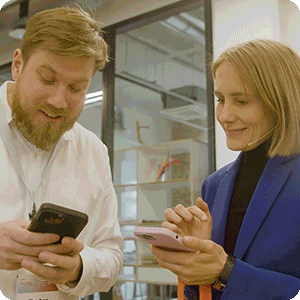
Book your EventMobi demo today for expert advice and learn how EventMobi can help you create the right check-in experience for your events.