Event App Integrations—Basic Info, Examples and Answers To Commonly Asked Questions
Event software and event app integrations can help event planners improve their workflow and save lots of time when it comes to managing their technology. But understanding the technical side of setting up an integration can be intimidating for an event planner.
Here’s a thorough guide to quickly understanding event app integrations so that you can have an informed conversation with software vendors, and rally your internal teams around the idea of setting up an integration. (It’s not as hard as you may think!).
The following questions will be addressed:
- What is an event app or event software integration?
- What are the benefits of setting up event app software integrations?
- What are the most common types of software integrations used with an event app?
- What is required to set up an integration? How difficult is it to do?
- What is the process of setting up an integration?
- How much do event app integrations cost?
- If my budget is limited, what are the most beneficial integrations to invest in?
- How do I know if an event software integration will be worth it for my organization?
- When looking for an event app or software provider, what questions should I ask them about their integrations to make sure I’m partnering with a great vendor?
1. What is an event app or event software integration?
An integration gives two tools or systems—which were not created by the same company—the capability to share data with each other. This allows for changes in one system to be reflected in another automatically without manual uploading/importing on the part of a human.
Event app integrations generally work in one of two ways:
- Automatically syncing event data that is displayed in the app from other sources—such as a registration tool, event website, etc. These are known as “single direction” integrations because data from multiple systems is being funneled into one system (the event app).
- Automatically pushing event app engagement data—such as attendee profile information, sessions attended or survey results—into another system after the event for marketing or follow-up purposes. These are known as “multi-directional” integrations because you get all of the functionality of a single-directional integration, but data can also flow back to the other systems.
 2. What are the benefits of setting up event app integrations?
2. What are the benefits of setting up event app integrations?
There are benefits for both event planners and attendees. Smooth event integrations mean there are less technical logistics for both attendees and planners to worry about, which lets them focus on the most important aspects of the event experience.
Event planners benefit from integrations between their technologies via:
- Time-saved with automated data syncing vs. manual uploading (and re-uploading)
- Reduced errors and prevent outdated information from being published
- Improved reporting by pushing attendee data into your existing systems post-event
- Improved adoption rates among attendees for technology by using fewer tools or having less digital channels to point attendees to
|
Attendees benefit from integrations by :
- Having their data and preferences transition seamlessly between technologies, so they don’t need to re-input information
- Being able to access event information via a single platform (like an event app), vs. having to keep track of multiple apps, websites and/or emails
- More easily access event learnings, resources, connections or materials post-event
|
3. What are the most common types of software integrations used with an event app?
The most common systems planners integrate their event app or event software with are:
- Event Websites
- Registration Tools
- Onsite Event Solutions (ex: check-in hardware, networking tools)
- Customer Relationship Management (CRM) Solutions or Association Management Systems (AMS)
- Travel and/or Hotel Management Tools
- Personal Meeting Booking/Calendar tools
- Marketing Automation & Email Marketing Platforms
Here’s how these types of event software integrations can benefit you and your attendees:
Event Website: Have any changes made to sessions, speakers or exhibitors on your event website automatically updated in your event app
Onsite Event Solutions: Last-minute, onsite purchases or registration information changes immediately reflected in event app
Registration: Add attendee profiles to your event app upon registration completion
CRM or AMS: Send attendee data from your CRM or AMS to your attendees’ personal profile
Travel Management: Push attendee flight details or other travel information to your attendees’ schedules
Meeting Booking/Calendar Tool: If attendees book 1:1 networking meetings in a separate tool, have those meetings automatically added to their personal schedules in the event app
Marketing/Email Automation: Use attendee data from the event app—such as check-in confirmation, profile details, etc.—for follow-up campaigns or to create new leads
Individual providers may provide build services for software types that fall outside these common categories.
4. What is required to set up an event app integration? How difficult is it?
Integrations can be easily set up between platforms if a web Application Protocol Interface (API) has been created by both of the software providers you want to build the integration between. A web API makes it easy to passes data between applications that were not originally built to speak to one another.
The two main types of web APIs are Simple Object Access Protocol (SOAP) and Representational State Transfer (REST). REST APIs are considered the better options by developers and IT folks.
If both of the tools you’re using have an API (preferably REST) already created, then setting up an integration should be possible.
If both software providers will give you their API keys, then you could ask a developer, an IT person, or someone else with technical expertise on your team to build the integration for you.
If you don’t have the technical resources to build it yourself, a high-quality software provider should be able to build the integration for you, for a fee. This means you will be consulted about how you’d like to see the integration function, but you won’t be responsible for building it.
5. What is the process of setting up an integration?
The process for setting up an integration often goes in this sequence:
- Outlining the goals and needs of the integration (what data do you want to flow where).
- Reviewing API documentation and details (usually technical teams will request these resources before starting any work).
- If the integration seems possible, it is built.
- A test run of the integration is done to ensure data will flow properly. If it is successful, the integration is implemented.
If you are using integrations services, the process will likely be similar, with some small differences, like:
- Outlining your needs and goals with the vendor. They will take the lead and advise on best practices.
- The vendor takes the lead on reviewing the API details for the software you wish to integrate their solution with.
- The vendor confirms how the integration will work and sets up a schedule for building, testing and implementing the integration.
- The vendor works with you to run a test to ensure it works. If you confirm it is successful, the integration is implemented.
6. How much do event app integrations cost?
Vendors vary on how they charge for integrations. Some will charge by API usage—meaning they charge by the amount of data being transferred between systems. This can be hard to predict and keep track of, however.
Others will charge a one-time fee for access to their API or will charge for the time it takes their services/solutions team to build and implements the integration. This method often causes fewer fluctuations in costs.
If someone on your team can build the integration using just the providers’ APIs, then you will save on build costs.
7. If my budget is limited, what are the most beneficial event software integrations to invest in?
The most valuable events app integrations usually either:
A) Save event planners time on importing attendee or event data to the app (a single-direction integration)
B) Improve reporting and follow-up post-event by easily transferring event data back to your existing sales/marketing systems (a multi-directional integration)
Here are two examples of each to further illustrate the value they can each deliver:
| Time-saving Single Direction Example: In a single-direction integration, data from multiple systems are funneled into one system. For example, an event organizer can use one vendor for their registration system and another vendor for their hotel bookings, and all of this data goes to an event app. This saves a ton of time when it comes to uploading and creating the event app, which is valuable when planners have an event date looming. It also creates an awesome experience for attendees. |
| Post-event Multi-Directional Example: With this type of integration, attendee data can go from the registration system from the event app. The enhanced functionality here is that if the attendee were to update their job title in the app, that change would get sent back to the registration system. This way, all platforms have the most up-to-date data. This is a more advanced use case, and is useful for post-event engagement and follow-up, but attendees won’t necessarily see the impact. |
Which type of integration you choose to invest in depends on your resources and ultimate goals. Are you short on resources and focused on the attendee experience? Go with a single direction. If attendee data will impact your sales and marketing follow-up—and that’s a key goal for your event—going with a multi-directional may be important to invest in.
8. How do I know if an event software integration will be worth it for my organization?
Here are a few signs an investment in an event app or software integration would likely benefit you:
- You already use a number of different technologies for your events, and managing them all internally is tough.
- You have a small events team and need to save time on importing data between systems. (If you calculate your hourly salary against the hours saved with an integration, the costs may be equal or less than that!)
- You have a tech-savvy attendee audience and want to create a stellar experience for them, technologically speaking.
- You have a lot of event information to communicate with attendees (schedules, sessions, travel info, speaker resources, contests, sponsor news, etc.) and don’t want attendees to have to use multiple channels to access event information or participate in the event.
- You are contracted to use your event technology for a few more years, which would make investing in integrations more worthwhile it since you won’t be changing your tools anytime soon, and can easily re-use or re-setup the integration.
9. When looking for an event app or software provider, what questions should I ask them about their integrations to make sure I’m partnering with a great vendor?
Talk to vendors about the following factors when deciding whether to work with them on integrations:
Security: Your data is important and must be kept safe and secure in transit. A secure integration system runs on high-quality data centers, uses strong encryption, and has controls in place for who can access your data.
Flexibility: A well-done integration can work with other systems with ease. It should let data that may be in different formats flow nicely between systems. (For example, if your registration system store a user’s full name in a single form field and the event app needs first and last names in separate form field, a great integration will automatically prep the data so it separates the first and last name when it is transferred from the registration tool to the event app without an error).
Data Logging: Good integrations should also be able to backup data, log the updates they make, and undo or reprocess changes, so ask your provider about these circumstances.
Scalability: For larger events, ensure that the system can handle moving data for the number of attendees you plan to have. A scalable solution should be able to handle this with ease.
Expertise: Ask to speak with the person on their team responsible for setting up client integrations, and ask for client examples or references to corroborate what they’re telling you.
Pricing: The event integration should be priced at a level that makes it clear the benefits to you will match or outweigh the costs. One way to calculate this is by looking at the hours saved uploading data, or the time saved exporting data vs. the costs. Looking at attendee feedback about your events’ digital experience will also indicate if an integration was worth it or not.

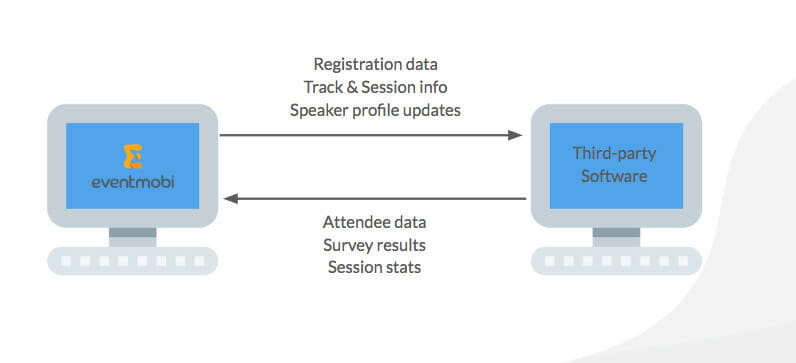 2. What are the benefits of setting up event app integrations?
2. What are the benefits of setting up event app integrations?