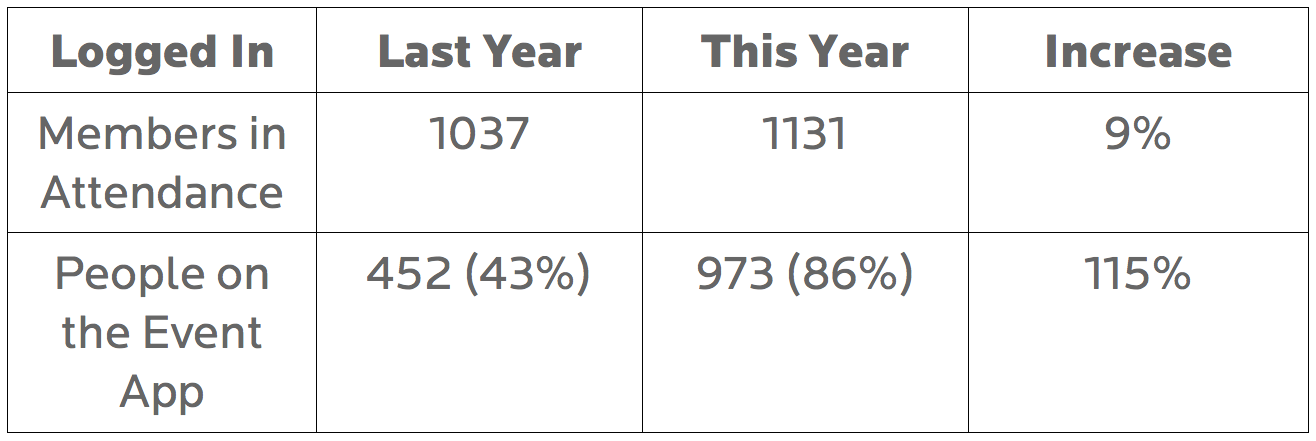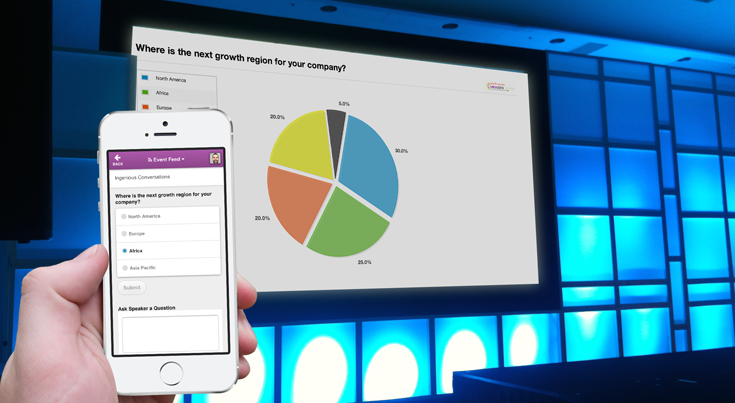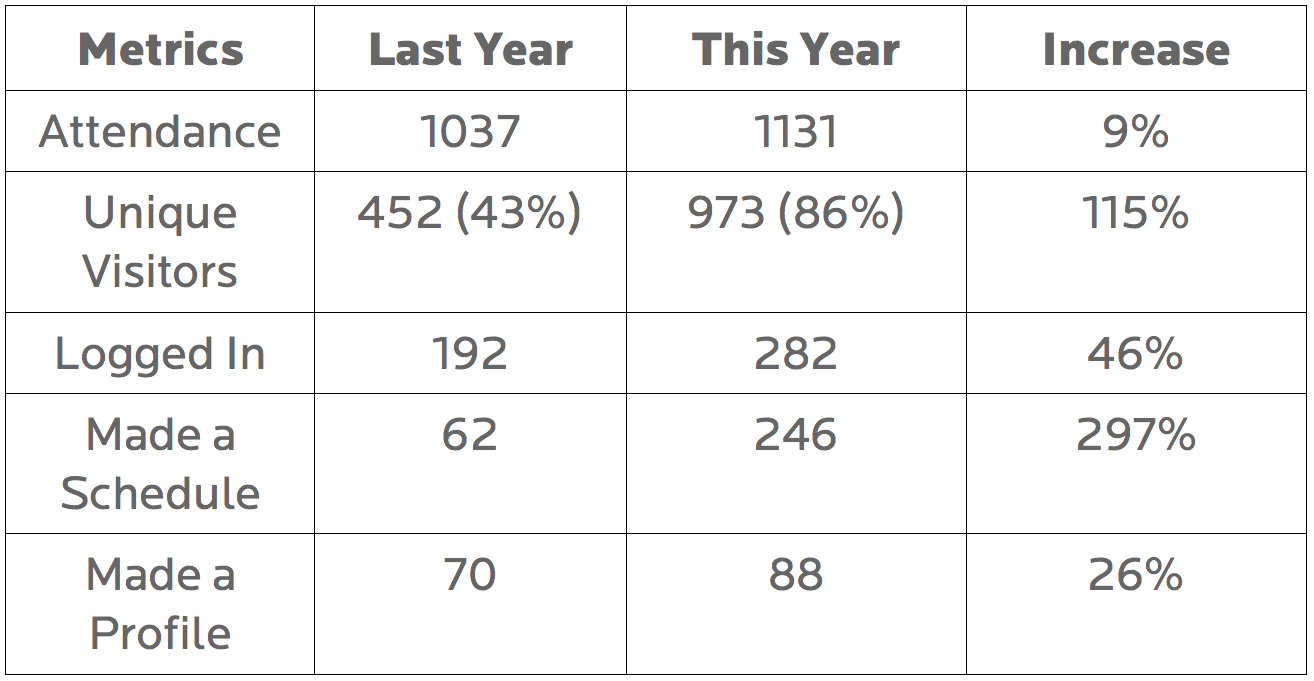Client Spotlight: 9 Simple Ways to Double Your Event App Adoption Next Year
While selecting the right technology for your event is integral to designing the perfect event experience, launching it to your attendees is an often under-appreciated combination of art and science. In this case study, we explore how Meeting Expectations took a few simple, high-impact measures to double event app adoption.
Meeting Expectations is a knowledge spring for planners and associations looking to take their events to the next level. They specialize in designing and executing thoughtful strategies to achieve event and association management goals for clients like the Atlanta Chapter of the Society of Human Resource Management (SHRM-Atlanta). Last year, Meeting Expectations provided full conference and association management services for SHRM-Atlanta. They also oversaw the launch of the association’s first event app at the 24th Annual SHRM-Atlanta HR Conference.
To provide some context to this year’s event, see the attendance and event app adoption numbers below. A subtle increase in attendance with an astronomical increase in app adoption among attendees.
This year’s conference was themed “Spotlight on HR” for their 25th annual conference. The management team challenged themselves to set a new record for member engagement on the event app. The team wanted to create a more personalized experience for SHRM-Atlanta’s members. By leveraging mobile technology to put the event in every attendee’s pocket, organizers would empower and enhance their face-to-face connections. Communicating these benefits, Meeting Expectations turned a few small but impactful marketing investments into double the adoption. They also gained a nearly 300% increase in engagement with the event on the app. Here’s how they did it.
Doubling Your Event App Adoption
Meeting Expectations’ approach was all about making wise investments with their time. Their first line of attack was a series of tried and true marketing basics. Here’s a simple checklist of marketing to-do’s that seem uncontroversial in their sensibility but are often overlooked.
1. Give Your Event App a Short, Unique, but Intuitive Name
Give the event app a distinctive name but keep it simple. It should be easy to find in the app store but not easy to confuse with a myriad of other apps. Searching for “Spotlight on HR” in your app store should be much more likely to return the appropriate app than searching for “Atlanta Human Resources Conference 2015.”
Some attendees will not want to download natively from an app store. For these people make sure the link to the app is easy to type into a browser. It’s much easier to thumb in eventmobi.com/spotlightonhr without mistakes than eventmobi.com/25annualshrmhrconference.
2. Promote Your Event App on the Event Website and Registration Page
Your event website is probably the first place your attendees will go for information about the event (if it’s not the first place they learn of it). They’ll go there to register, or to find out what they’re registering for. Use this opportunity to highlight the conference’s app.
3. If You Still Have One, Include Mention of the Event App in Your Paper Guide
Meeting Expectations continued the tradition of a printed guide for this event. However, they used it as another way to promote the event app. If you decide to have a hardcopy guide, save yourself some hassle and use it for high-level information. Direct attendees to the app for full details not in the printed guide. This will also make it easier to manage the printed guide as minor changes won’t require a reprint. It will also capture anyone who might have missed the prompts in your previous communication. Include a graphic and a call-to-action, like a QR code, to make it easy for attendees to access the app.
4. Reinforce the Value of Your Event App Throughout the Event
Marketing your event app in the right places is just the first step. Making sure you position it properly in your marketing is the next. The tone of your message should say “this is part of the conference collateral, it’s valuable, and this is how you use it.” The app for Spotlight on HR wasn’t an afterthought and the messaging reflected that.
5. Ensure Sufficient WiFi to Download the Event App and Use the Interactive Features Onsite
Planners frequently ask us how much bandwidth they need to support the app, and the answer is always the same: it depends. EventMobi event apps work offline, whether native or web, but a connection is required for accessing the app the first time. Wifi is also required for participating in live polls, sending in-app messages, and receiving real-time alerts thereafter. Meeting Expectations promoted the app in their communications leading up to the event. The result was many of their attendees had already downloaded it by the time they arrived on site. This really reduced the load on the venue’s internet bandwidth at the beginning of the event.
Bandwidth
The size of the event app is also a factor, and it depends on how much content you put on it. Whether you’ve attached large documents to it, and whether 1000s of attendees have been creating profiles on it are factors. Keep in mind that, if you do provide WiFi, your attendees are going to use it for everything, not just the app. Your bandwith can get eaten up by attendees checking their email, accessing social media, viewing images and videos, etc. Make sure your WiFi can support those activities as well.
Access Points
That said, bandwidth is only one factor. The other major factor is the number of access points. When it comes to internet traffic, bandwidth determines how fast the cars are going and the number of access points will determine the width of your lanes. That is, how many cars are allowed on a given stretch. You can have all the bandwidth in the world but if you only have one access point allowing 120 people to get online simultaneously, you could run into issues. It’s also important to keep in mind that people often bring multiple devices, and may use their phones, tablets and laptops simultaneously. Sufficient WiFi is key to keeping attendees engaged, making sure everyone has a good experience, and keeping the usage high over the course of the event.
Provide Attendees a Memorable Experience
Communicate the advantages of your event app and how to take advantage of them.
With the event app in hand, attendees can access the full agenda to create a personal schedule, review speakers and their bios. They can also engage with sponsors and exhibitors, and connect with other members within a few clicks. EventMobi’s platform includes a number of resources to help you communicate the benefits of your app and how to take advantage of them. Be sure to use our access instructions and how-to guides in various formats. Here are a few that Meeting Expectations used to complement their existing marketing strategy and bolster engagement with the app. The results were a 46% increase in attendees participating in the app’s interactive features and a 300% increase in attendees who favorited sessions.
6. Excite Attendees About Your Event App with a Custom Promotion Video
This year, Meeting Expectations added a custom promo video to the promotional arsenal. This generated interest while telling attendees how they could make the most out of their experience. Letting Spotlight on HR’s attendees know how to get on the app, EventMobi’s promo videos also highlight up to three features of interest.
If you’re using EventMobi Registration, you can also email fully branded invitations to register directly from the registration site. Just upload a list of members, customize the email, and let it fly. EventMobi Registration also lets you track who’s clicked, who’s started registering, and who’s completed. This way so you can follow-up with the stragglers and late registrants easily.
7. Accommodate Everyone with Detailed and Information Prompts
Meeting Expectations diligently included instructions for accessing the app and participating at the event. This ensured the crowd was comfortable and confident in using the technology. When you give attendees instructions about how to use the app, don’t assume any level of proficiency. Also never assume everyone is using the same kind of phone, EventMobi event apps accommodate all devices. Upon accessing the app, attendees receive a device-specific pop-up letting them know how to save the app. Within the EventMobi content manager, you can also find a quick guide for accessing and using the app at the conference, taking attendees step by step through the process of adding the app to their phone, tablet, or computer, natively or through their favorite browser.
8. Brand Your Event App to Match Your Onsite Experience
An EventMobi advocate of 3 years, the team at Meeting Expectations appreciates the level of control afforded by EventMobi’s flexibility. They used our custom branding options to help achieve their event’s goals. There are countless ways to carry your branding throughout the conference app and the rest of the event experience. The Home Screen is the first thing your attendees see when they access your event app. Use the widgets to highlight key opportunities to engage with the event. Showcase top-tier sponsors, surveys, and anything else you want to use to define your app’s first impression. Spotlight on HR featured themed, custom-branded widgets and banners to make sure the app reflected the rest of the event marketing, and it paid off.
You can also place rotating banners prominently throughout the app, highlighting sponsors, exhibitors, special promotions, and other points of interest. To learn more about branding and customization for your conference’s app, check out this ultimate guide.
9. Keep Everyone Updated and Engaged with Live Alerts
Throughout the event, the Meeting Expectations team sent several alerts about actions/activities in the exhibitor hall. This made sure everyone knew what was going on and reinforced the importance of engaging them on the event app to stay in the loop. Alerts can be pre-scheduled before the event even begins or you can send them as needed from the event’s content manager. They can also be targeted to specific groups of attendees in order to confer important information on a need-to-know basis.
Full-Platform Bonus
EventMobi’s integrated platform allows you to manage your attendees’ experience from start to finish, all with one provider. Using the same platform for event registration and the app means a seamless transition of registrant data from one stage to the next. This creates a seamless experience for your attendees. Once prospective attendees have registered, use the confirmation page and email to guide them to the event app. Encourage them to view and add to their attendee profile that is will be waiting for them. That way, they can start creating a personal schedule and connecting with other attendees right from the get-go.
Get Your Event App Marketing to the Next Level
Your event is going to be great; don’t feel daunted by marketing it to your attendees. Creating a timeline and strategy helped the team to take some of the chaos out of marketing the app. This ensured maximum exposure and engagement. For more on how your timeline should look and the best ways to market your app, check out our 2015 Ultimate Guide to Event App Marketing.
If you’d like to get in touch with Meeting Expectations and get the upper hand on your next event, check out their website.