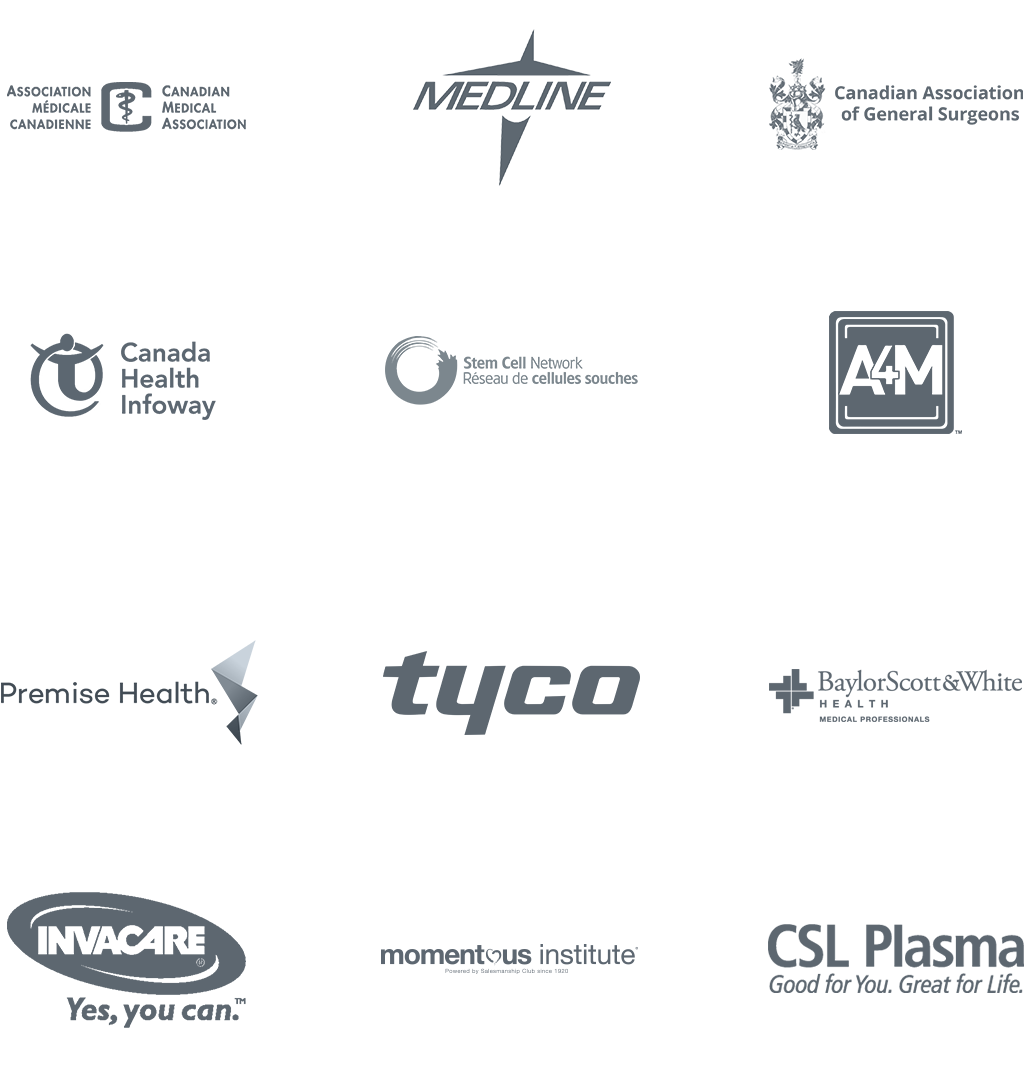
Client Spotlight - Pri-Med Canada
Laine Vella is the event planner for Canada’s largest annual medical conference & exposition and shares how she used EventMobi’s event app to: – Increase attendee engagement – Achieve over 155% of their target adoption rate – Save on printing costs, design resources, and time – Design a user-friendly app experience for older demographics lacking comfort in new technology – Easily access event app analytics to evaluate event success and ROI – Create a stronger sense of community and connection between attendees
Read NowClient Spotlight - GetWellNetwork
Event planners Tanya Flores-Olney & Bethany Christensen used EventMobi’s event app to cut costs while at the same time design an engaging attendee experience. They did it by: – Replacing paper handouts and program guides – Driving session attendance and booth traffic through gamification – Increasing attendee engagement with speakers and content through live polling and Q&A – Communicating real-time event-related updates to attendees through push notifications and digital signage – Nurturing and building a greater sense of community at the conference
Read NowReviews
What our customers are saying...
"Great communication and service"
Great communication and service from Abdul, Bob, Stephanie and Tom. Also a great platform that made our attendees very happy.
Chip Means
Healthcare Information and Management Systems Society

"Easy to use and navigate…"
“Event-Mobi provided us at the National Down Syndrome Society with the freedom to develop an event application in a relatively short period of time. The back-end management system was simple and easy to navigate. It provided us with an interactive tool for participants to utilize during our Leadership Summit. Having information easily accessible at the tips of our fingers made a profound impact on advancing our policy agenda.”
Caleb Herr
National Down Syndrome Society

"Intuitive platform"
Professional product, intuitive platform and truly impressive customer support! Will use again and again!
Karen Mellor
Canadian Society of Addiction Medicine

"Product is so incredibly easy to use"
“…Customer service prior and during event was timely, professional and friendly. Product is so incredibly easy to use and the single most important feature for me was the session evaluations…”
Nancy Macklin
Hearing Loss Association of America