An Event App Comparison: The Same Conference, Native App vs. Web App vs. EventMobi
Editor’s Note: EventMobi now offers new native app services! While we’re excited to make it easy for planners to launch their event apps in all 4 app stores, we maintain that offline-capable, web-based event apps are the easiest, fastest way to connect everyone at your event. The addition of native app services will allow event apps to be available in app stores just in case attendees search there!
The question always comes up, native app or web app for your conference? We say both. EventMobi brings together the power and offline capability of native apps with the ease of web apps. No need to go one way or the other. Here’s why.
During lunch the other day, Meagan, one of EventMobi’s Support gurus was chatting with Tim, a developer at EventMobi. Wondering how they could truly demonstrate the power of EventMobi, they came up with a plan: recreate a traditional native conference app on the EventMobi Content Manager to offer a real technology comparison. Hold up a native app beside an EventMobi event app and show the differences to help event planners make informed decisions.*
*For legal reasons, the EventMobi version of the app is no longer available – that said, we’re still going to tell you about the process, the timeline, and the price tag.
Launching Your App On Time
Analytics prove that early launch (1 month out) yields the best results and highest app adoption rates. At the mercy of programmers, last minute bugs, structural changes, not to mention Apple, Google, and BlackBerry approval systems, native app deployment is never a smooth ride. When it comes down to it, native app technology does not afford planners with the same level of timeline control.
With EventMobi , the app is ready to launch at a moment’s notice. No third parties or programmers for you to wait on. If you do use EventMobi’s Native App Services, they app will eventually reach all four app stores; however, it can be difficult to plan for.

Promoting & Accessing Your Conference App
With native apps, what we tend to see is an explanation in the Know Before You Go email like: “To download the app, go to your app store and search the name of the event”. Well there’s currently 800,000+ apps in the Google Play (Android app store), and 900,000+ in the Apple App Store – that’s a lot of apps to navigate.
And what about the BlackBerry, Windows Phone, Tablet, Laptop users that don’t have access? Do you have to print more paper guides? Will there be another technology available? iPad rental?
Using EventMobi, all you need to do is publish your customized link to your attendees as if you were publishing a web app.
eventmobi.com/[YOUREVENT]
It’s that easy. Your attendee has your app on their screen with one click. They might be on an iPhone, or maybe a Dell desktop computer; maybe a new BlackBerry, or even the latest Amazon Kindle. No matter what they’re using, they can open and access the app instantly. You’ll also notice that for the vast majority of devices, the app has downloaded natively onto the device so attendees can access the app offline. This is the power of EventMobi.
EventMobi’s new Native App Services now allow you to add your event app to all 4 app stores while at the same time, maintaining simple, one-click access.
Increase Event App Usage
Even if you launch your conference app one month before your event, approximately 50% of your attendees will download the event app ahead of time – what about all the others who are going to be downloading the event app onsite? With native event apps, 50% of your attendees are downloading large event apps onsite (can range 10-50MB). Can the venue’s WiFi handle all those downloads at once? In comparison, EventMobi event apps usually weigh in at 1-3MB maximum.
Optimized for Social Media
You can also take your event marketing to the next level by linking to different pages in your app rather than just telling people to go to the app store and download the app. Whether the goal is to increase networking with in-app attendee-to-attendee messaging, or driving foot traffic to booths, a web-based HTML5 technology gives you that flexibility and control.
Because it’s web-based, you have the all the advantages of a website. Link directly to a very specific page rather than instructing attendees to download the app and follow a list of steps through the app.
Creating Your Event App
With all these profiles, multiple tracks, sponsors, and customizations to create, you might be thinking that building your own app is overwhelming and all of this work must take ages.
To demonstrate the time to launch, we built our event app on EventMobi in 4 1/2 hours, start to finish – pulling information from the original native conference app, customizing the app, and launching it.
On top of that, rather than simply providing a text list of company names as was displayed in the original native event app, Meagan gave each company participating in the trade show its own profile page; essentially it’s own virtual exhibition space which in the digital age, would be expected. An online virtual presence also allows each company to tweet, post, and share their profile pages, providing better marketing opportunities for them and your conference app. Meagan also included the built-in Audience Response System to encourage feedback.
Because the conference app we made for this particular event was the unofficial one, we had to keep our ears open for agenda changes and make them on the fly. With the Content Manager, it only takes a few seconds to make a change and publish it.
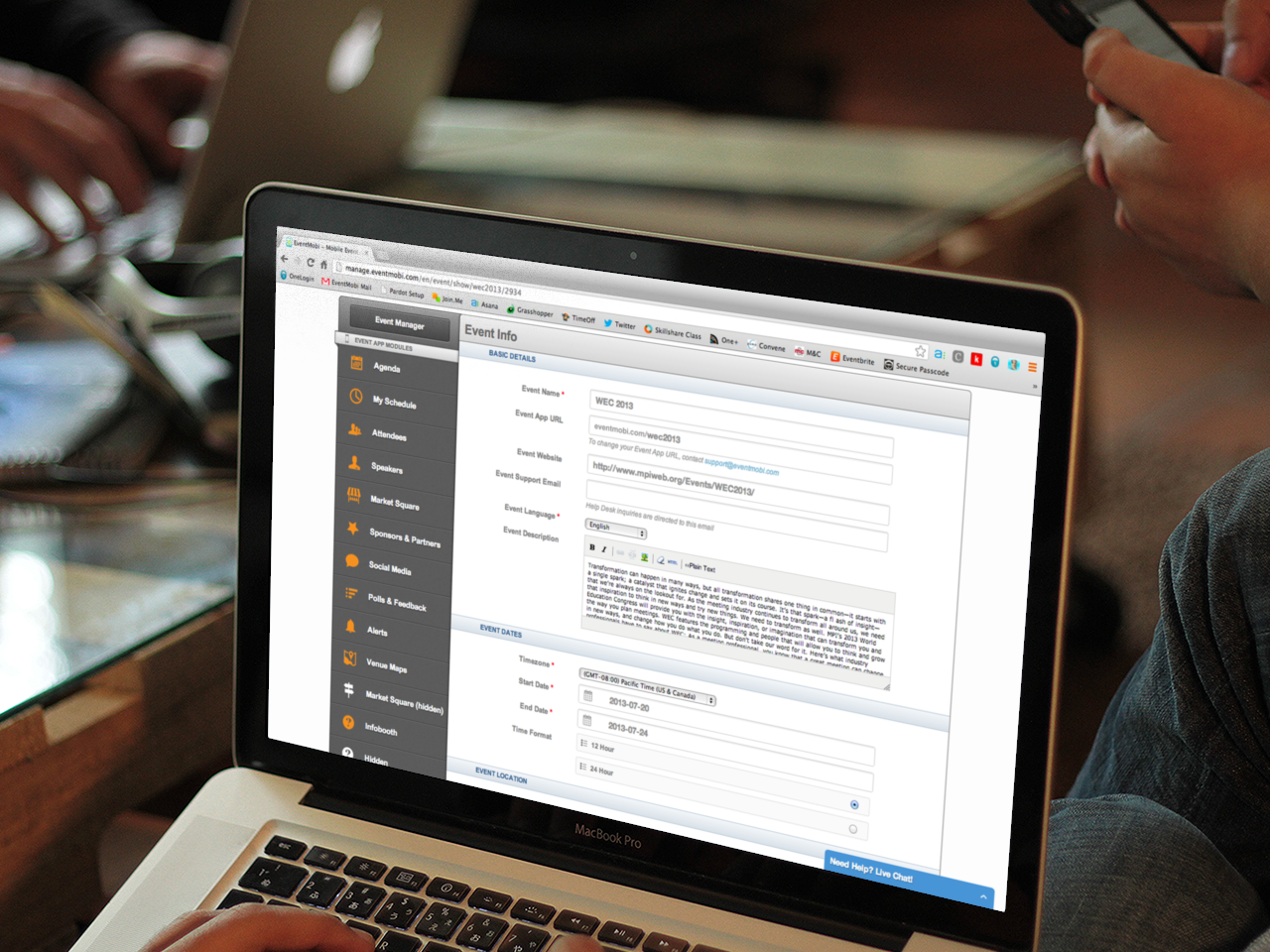
Adding Value to Your Conference
For such a monumental event with over 2,000 attendees, it only took 4 1/2 hours to launch a comprehensive meeting app that included, a customizable agenda, delegate profiles, social media, live-polling, and more. And if you so choose, you can launch it to all 4 App Stores too!
Time: 4.5 hours
Cost: $2,499