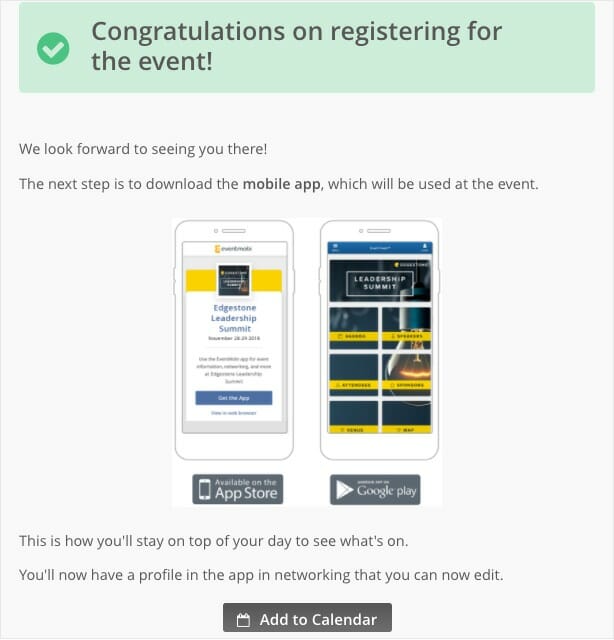5 Great Strategies for Maximizing Attendee Event App Adoption
At this point in the event planning stage, you’ve already decided to invest in a mobile app offering for your attendees and have tied it into your communications strategy. It’s at this point where I get a lot of client questions about how best to incorporate event app adoption communications into their strategies.
As an EventMobi Customer Success Coach, I’ve had clients of all sizes and from all industries ask for tips on event app adoption best practices. There are lots of tactics you can incorporate into your strategy to achieve your overall event goals through this technology, from Logistics Communications to Knowledge Retention, Networking, Community Involvement and Sponsor Recognition, just to name a few. However, the first step is getting your attendees to adopt to using the app in the first place.
This may not be your first rodeo and you may already have most attendees using your app. But from first timers to 100th timers, from techy audiences to ‘what’s-an-app?’ audiences; we always need to be as inclusive as possible. This will allow you to keep a focus on the ultimate goal, which is getting all of your attendees using the app for it’s powerful benefits that it brings toward achieving your event goals.
Here are 5 great and easy tips to maximize your event app adoption, based on the top performing client event apps:
1. Registration Confirmation Page
As an attendee, when you click to confirm your attendance and you wait that one second before it shows you the confirmation page, there is that rush of excitement when you see it is all complete and you are going to the event!
It’s in that moment that you want to deliver the next step for them while you have their full attention.
We recommend congratulating them and letting them know their registration has been confirmed. Then tell them that the next step is to download the mobile app – which is the official place to see all the event information, as they need it, on demand.
Use short and compelling language so that it becomes an obvious next step in the registration flow.
Don’t worry if the content in your event app is not confirmed or complete. Just show the content you are comfortable making viewable on the app at this point in time and let them know that more information will be coming soon. The main goal was for them to have the app on their mobile device and that is now – mission accomplished!
2. Early Messaging Around Editing your Profile
It’s time to talk email. When it comes to how many emails to send and how often, this is a balancing act that you will have to determine for your own unique event.
If you feel that you can, we do recommend to send a dedicated email that only talks about the event app. This helps cuts through the noise and lets you keep the email short so that it’s easier for everyone to absorb its message.
Hmm, so what is the messaging that works best for this?
We find that using the email to announce that everyone has a viewable profile in the app is a great way to get them to check it out!
It speaks to the part of us that wants to make sure we’re putting our best foot forward and so if you let them know that they can access the app to edit their profile now, you’ll find that they will be enticed to do so more than if you sent a similar email just letting them know that there is other event info available on the app.
3. The Power of Short Video Tutorial
Let’s face it, everyone has short attention spans these days and it’s becoming harder than ever to get people to read your full emails. There is also the demographic of people who just refuse to read instruction manuals for anything they buy in their home life and so you can expect the same from them when you had them a new piece of technology.
Create a 30 second video showing off 1 or 2 big-hitter features of your app and then show them how they get the app on their device.
You don’t need to make it long by showing every single feature it can do, they will discover these themselves once they start using it. The main goal is to get them on it in the first place!
Here’s an example of a promo video for your event app:
4. An App HelpDesk
As people arrive, the first place they will typically go to is the Registration area to check-in and pick up a name badge. As people check-in, it should be part of the built-in flow to ask every single attendee “have you downloaded the mobile app?”
If they have, then they are all set and can go enjoy the event. If they have not, then it is best to point to a simple instruction to do so (whether it’s printed on the back of their name badge or there is some signage to point to at the registration desk with the instruction).
However, we do find that if an attendee says “no, but can you help me to get it?”, you’re going to want to help that attendee. This has the potential to cause big line ups at registration and that’s the last thing you need!
For this reason, we like the suggestion of having it on the back of the badge or having the steps on a nearby sign. However, the gold standard is actually to have an App HelpDesk right beside the Registration Desk.
This means it can be built into your traffic flow where they go to the Check-in Table, get their Name Badge, then they are funnelled toward the next table which is the App Download Station (HelpDesk). From there, they are all set and can freely enter your event.
5. Hands Up and Hold Em’ Up
If you know there’s an opening session that everyone attends, this is the perfect opportunity to get those last remaining people to download the app before the whole event kicks off. It could be as simple as mentioning the app with a slide in the background that has the instruction to get it.
However, if you want to take that a step further to up the game, how about asking your audience to put their hands up (or the lights on their phones if it’s a dark room setting) if they have already downloaded the app? Then say, “okay hold them there. For anyone who has not downloaded the app yet, it is going to be an important part of the event and so you now see all the people nearby you who can help show you how to get it! We’ll give you a quick moment.”
This is a really powerful way to make sure that you get that final segment of attendees to get you to 100% download rates. Have some fun with this to keep it light-hearted (if your event theme allows for it).
Bonus! Give them a reason to download the app before your event. You can use great tools such as Gamification challenges that are available pre-event for points and prizes but they expire on the day before the event start date! You could make use of Live Polls pre-event to get a pulse of how your audience feels about a topic (emailed out with a link to your app) or maybe it’s access to some valuable content that you make only available on the app ahead of time.
Recommended Read: If you want to learn more about how to incentivize your attendees to download your event app, get fun ideas from The Ultimate Guide to Gamification.
These tips (and many many more) should give you some fire power to getting things started in your roll-out strategy. If you’d like to add your own strategy or tip that you have seen work wonders at your event, please let us know as we’d love to hear about it!
For more ideas on how to increase attendee event app adoption, be sure to check out our Ultimate Guide to Increase Event App Adoption & Usage.