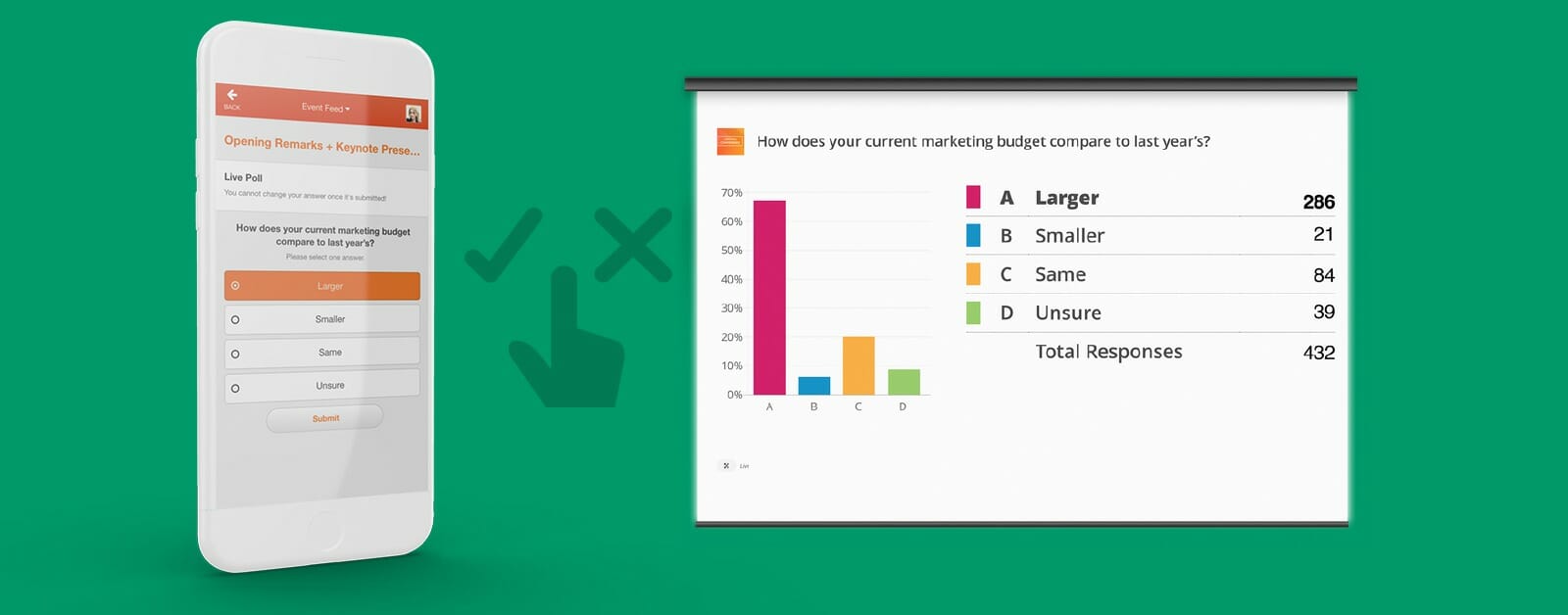Preparing Your Event Speakers for an Interactive Session: 5 Easy Steps
Your Attendees Will Remember your Interactive Session
A common event objective that we hear from event planners is the desire to make sessions more interactive and engaging for attendees. An easy way to achieve this is to introduce live polls or allow attendees to submit questions to the speakers through an event app. However, this approach means you have to get buy-in and begin preparing event speakers to effectively execute these tools.
Depending on the speaker’s familiarity with these event app features, there may be some resistance in adopting the tools as an additional way to further engage the audience.
Preparing event speakers is easy, here are some steps to make this step seem less daunting and get your speakers onboard to run and facilitate their own interactive sessions! With a little planning and education, attendees will be able to experience an engaging and interactive session.
Step 1: Be Strategic About Execution
Before you introduce the idea of an interactive session to your speakers, it’s important to consider how you are going to use this functionality throughout your event rather than just as a one-off during a session.
Using polls at strategic points within your event such as during the opening session and any general sessions are great ways to introduce your attendees to the concept of live polling if you plan on using it throughout the other sessions. For the Ask-a-Question functionality, you can consider using it during your keynotes and panel discussions. Introducing these features at the beginning of the event sets the tone and expectation that these functionalities will be an integral part to the event experience. Attendee will be excited to participate and engage.
While too much engagement and interactivity is never a bad thing, you want to be cognizant of when tools that encourage such actions are used. The key is to ensure they are helping to improve the quality of the session. Setting up a live poll or opening the floor to questions needs to have a clear objective in mind and bring value and purpose.
Step 2: Test Knowledge or Gather Insight
As you prepare your event speakers for what questions they may want to utilize in a poll, there are two ways you can help them invision their session using this functionality:
- Testing the audience’s knowledge
- Gathering insight or feedback from the audience
For example, you could set up a question asking the attendees a specific question where the content was covered during the session to see whether they were listening/understood the content. The speaker can then use this to guide the discussion moving forward.
Alternatively, they can pulse check the audience by setting up a question to gauge their opinion on a given topic and then use that to fuel the direction of their talk.
Using these two easy examples is a great way to get your speakers considering what questions they may want to ask the audience. It can also be a great way to get their buy-in!
Step 3: Collect Questions In Advance
Once you’ve gotten buy-in from your speakers on using Live Polls to enhance the interactivity of their session, the next step is to collect questions from them to input in the event app’s Content Manager.
Recommended Read: Looking for an easy-to-use guide to share with speakers? Read our best practices: How to Use Live Polls at Your Next Event
While we recommend collecting questions in advance, you can set up a new poll or enable Ask-a-Question during the event itself. As a best practice, we recommend they also add a slide into their presentation that includes the question and prompts the participation in the poll. Speakers should also consider how they would like to best incorporate and display poll results in their presentations.
Step 4: Communicate Best Practices to Your Event Speakers
There are a few other best practices you should communicate to your speakers in advance of their session.
- The speaker should introduce the poll and read the question out loud
- Give attendees enough time to pull out their device and respond to the question (estimate 1-2 minutes per session)
- Reflect on the responses and use this to drive further conversation as part of the session
Step 5: Run a Training Session & Test Run with Your Speakers
As a last step before the live event, it’s important to make sure your speakers feel confident. You could consider having an onsite drop-in session the day before they are set to speak. This will provide them with a chance to run through the technology and have any questions answered. EventMobi can even send one of our onsite reps to help facilitate!
In Conclusion
Making your sessions interactive is a sure way to make your event is a memorable experience for your attendees. If you get their buy-in all you need to do is begin preparing your event speakers with the proper tools and lots of lead time, you set everyone up for success.
If you have any questions or want to chat with our event consultants about implementing these features: