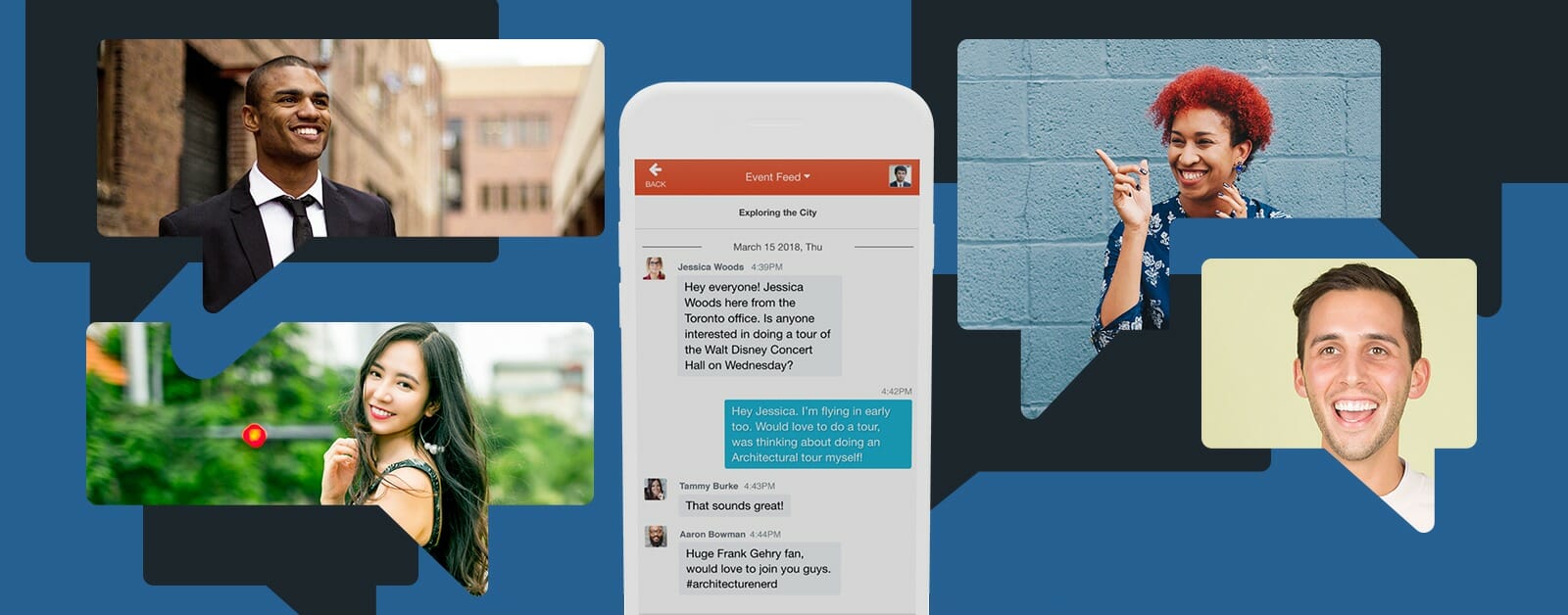3 Tips to Encourage Group Discussions Through an Event App
Following our webinar on event communities, we’ve received a lot of interest from event planners wanting strategies to encourage Group Discussions through an event app. For your benefit, we’ve compiled our favorite ideas to get your Group Discussions rolling!
What are Group Discussions?
When we refer to Group Discussions, we’re talking about a common event app feature that enables opportunities for attendee networking and knowledge sharing. It’s a popular tool that’s part of the EventMobi platform. Group Discussions enable you to create and curate custom channels that your attendees can utilize in a forum-like format to share their insights, opinions, and connect with other attendees throughout your entire event lifecycle.
Encourage Group Discussions With Timely Topics
One type of approach we often see fuelling high engagement that will also encourage Group Discussions is basing conversations on trending or buzz-worthy topics. Spend some time brainstorming about the conversations that are already taking place among your attendees. These topics will likely translate into high participation in your event app, and the conversations will likely continue in-person.
To give you a better idea, let’s use EventMobi as an example. If we were planning an event for event planners, we might consider these to be timely topics for Group Discussion channels:
- How to prepare your events for GDPR
- AI, VR and other tools to enhance design experience
- Changes to Apple’s App Store Policy
By creating these channels that encourage group discussions, you’re giving your attendees an outlet to connect with others who are interested in having a conversation about a specific topic. This can lead to strengthened event communities and intensified individual connections.
Using Group Discussions to Crowdsource Insight
Really great event app launch and promotion strategies often involve soft-launching the app to your attendees up to a month in advance of the event.
By having your attendees adopt the technology early on, you can actually leverage it as a tool to crowdsource insight from them. By involving them in this unique way throughout the planning process, you’ll find that you have more buy-in from them in other aspects of your event as well. Here are some channels you could consider to encourage group discussions to crowdsource insight:
- Breakout Brainstorm: What topics do you want to learn more about?
- Keynote Conversation: What are you hoping the keynote will discuss?
- Beyond the Schedule: What local attractions do you want to see while you are here?
Connect Like-Minded or Like Interested Attendees
If you take a look at your entire event population, you’ll likely find sub-communities. They may be based on region, department, job function, experience and more. By considering the variety of ways these sub-communities might like to connect, you can create channels that allow these connections to be formed.
The benefit here is that you are connecting like-minded or like-interested individuals, which is sure to encourage group discussions and increase engagement through the shared commonalities.
You could also include more playful segments like those who enjoy running or cooking! Some ideas might include:
- Mentors and Mentees
- Finance Department
- Fun Run Club
The real value in leveraging Group Discussions through an event app is the flexibility you have in creating channels that cater to your attendees. It’s a win-win situation – you get more attendees using the event app and engaging with each other, and attendees get to gain new knowledge and build their network.
Looking for more assistance on effectively implementing your Group Discussions?
Reach out to the EventMobi support team or download our Implementation guide here: